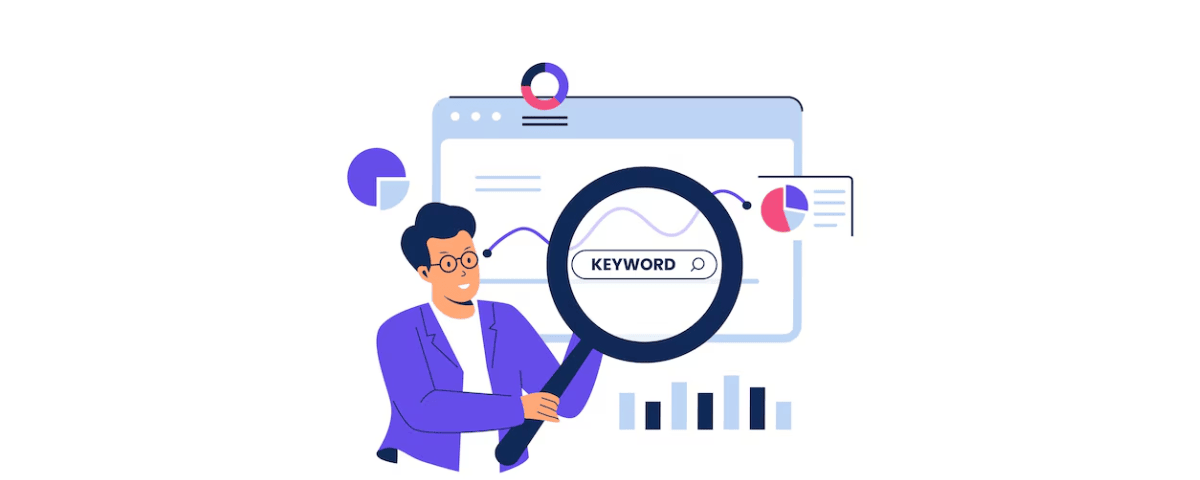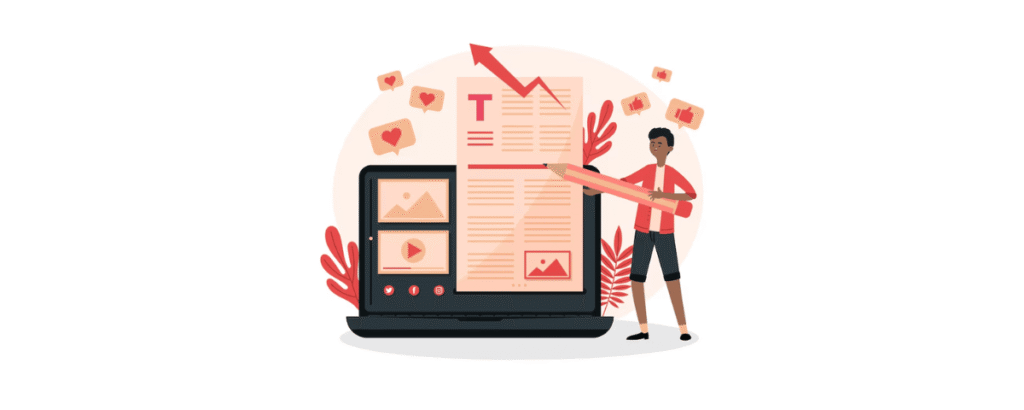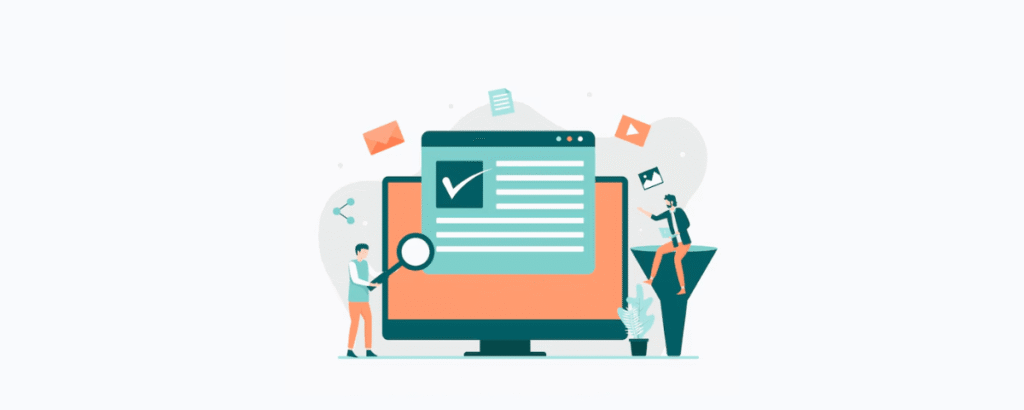- Instagram Marketing Strategy 2025: Tips, Tools & Growth - September 3, 2025
- Facebook Marketing Guide 2025: Strategies to Boost ROI - September 3, 2025
- How to Do an SEO Audit in 2025: Step-by-Step Guide - September 3, 2025
That’s where keyword research comes in. Think of it as your SEO compass. It doesn’t just point you in the right direction, it tells you which paths are worth your time, which are dead ends, and which shortcuts can actually get you in front of the audience that matters.
Done well, keyword research isn’t about chasing vanity metrics or flooding your site with random search terms. It’s about uncovering the exact words and phrases your potential customers are already typing into Google, then using that insight to:
- Rank higher (without competing with giants you can’t beat yet)
- Attract qualified traffic that actually converts
- Save money by avoiding low-quality or impossible-to-rank terms
And here’s the kicker: this process doesn’t just benefit SEO. It informs your content marketing, PPC campaigns, even how you structure product pages. Keyword research is where smart marketing strategies begin.
Contents
- Key Takeaways
- What is Keyword Research and Why Does It Matter?
- Understanding Search Intent in Keyword Selection
- Core Metrics That Make or Break Your Keyword Strategy
- How to Find New Keyword Ideas
- Analyzing Competitor Keywords for Strategic Insights
- The Best Free Keyword Research Tools in 2025
- Comparing Data Accuracy
- Step-by-Step Guide to Using Google Keyword Planner
- Exploring Semrush for Advanced Keyword Analysis
- Ubersuggest for Content Marketing and SEO
- KWFinder: The Low-Competition Treasure Hunter
- WordStream’s Free Keyword Tool: Fast, Simple, and Targeted
- Evaluating Keyword Relevance for Your Website
- Generating Long-Tail Keyword Opportunities
- Competitor Gap Analysis: Finding the Hidden Gold
- Keyword Research for Pay-Per-Click (PPC) Campaigns
- Leveraging Keyword Tools for Local SEO
- Using AI Chatbots for Quick Keyword Discovery
- When to Upgrade to a Paid Keyword Research Platform
- Building Keyword Clusters for Topic Authority
- Interlinking for Authority
- Tracking Keyword Rankings Over Time
- Common Keyword Research Mistakes to Avoid
- Integrating Keyword Research With Content Strategy
- Developing a Sustainable Keyword Optimization Workflow
- Frequently Asked Questions (FAQ)
- Conclusion
Key Takeaways
- Keyword research is how you discover the exact search terms your audience is already using, so you don’t waste time guessing.
- It’s not just about search volume. The real wins come when you balance volume, difficulty, and intent.
- Long-tail keywords (those 3–5 word phrases) often drive higher conversions because they’re tied to specific user intent.
- The best tools, Google Keyword Planner, Semrush, Ubersuggest, aren’t just for pros. They give you data you can act on right away.
- Keyword research isn’t a one-time task. The way people search changes constantly, so keeping your strategy fresh keeps you visible.
What is Keyword Research and Why Does It Matter?
Let’s strip away the jargon: keyword research is just the process of figuring out what your audience is already searching for, then using those terms to guide your SEO and content.
Imagine you run an eCommerce store selling organic coffee. You might assume “coffee beans” is your golden keyword. But here’s the reality: that’s a short-tail keyword with millions of monthly searches and equally fierce competition. Trying to rank for it right away is like trying to out-sing Beyoncé on her own track.
Now, if your research shows that thousands of people are searching for “best organic coffee beans for espresso,” suddenly you’ve found a long-tail keyword that’s less competitive, more specific, and more likely to attract buyers who are ready to purchase. That’s the power of keyword research, it keeps you from wasting time in SEO battles you can’t win and points you toward opportunities you can own.
To make it practical:
- Search volume tells you how many people look for a keyword each month.
- Difficulty scores tell you how hard it will be to rank.
- Cost per click (CPC) shows its commercial value (what advertisers are willing to pay).
When you blend these three, you stop guessing and start building a strategy backed by data.
Short-Tail, Long-Tail, and LSI Keywords: Breaking It Down
Not all keywords are created equal. To really build momentum, you need to understand the three main types:
Short-Tail Keywords
Think one to two words: “shoes,” “coffee,” “SEO.” They get massive traffic, but they’re vague, highly competitive, and usually not conversion-friendly. They’re fine for brand visibility, but if you’re just starting out or running a smaller site, these keywords can drain your energy fast.
Long-Tail Keywords
These are 3–5 word phrases like “affordable running shoes for flat feet” or “best SEO tools for small business.” Long-tail terms account for over 70% of all searches. They bring in smaller traffic numbers individually, but the people searching are usually closer to buying. In my experience, long-tail keywords are where smaller brands beat bigger competitors, because you’re meeting searchers exactly where they are.
LSI Keywords (Latent Semantic Indexing)
A fancy term, but it just means “related words.” If your target keyword is “digital marketing agency,” then LSI keywords could be “SEO services,” “paid ads,” or “branding support.” Using these helps Google understand the context of your content, and it makes your writing feel more natural instead of stuffed with the same keyword 20 times.
Understanding Search Intent in Keyword Selection
Here’s a truth bomb: not all traffic is good traffic. Getting 10,000 clicks on a blog post sounds great, but if those visitors bounce in seconds because the content didn’t match their intent, that traffic is worthless.
That’s why search intent is the secret ingredient in keyword research. It’s the “why” behind a Google search, the reason someone typed that phrase in the first place. Nail this, and your keywords don’t just bring traffic, they bring conversions.
Search intent usually falls into four buckets:
- Informational: Users are looking to learn. Example: “What is keyword research?”
- Navigational: Users are heading to a specific brand or site. Example: “Semrush login”
- Commercial: Users are comparing options. Example: “best keyword research tools for agencies”
- Transactional: Users are ready to buy. Example: “buy SEO audit services near me”
If you target “informational” keywords but write sales-heavy copy, readers will leave. If you target “transactional” keywords but only provide general info, you’ll lose high-intent customers to competitors.
One quick trick: search your target keyword on Google and study the results. If you see mostly blog posts, it’s likely informational. If you see product pages, it’s transactional. Matching your content type to what’s already ranking is a powerful shortcut to relevance.
When Hiigher runs keyword research for clients, we always start here. Why? Because intent alignment is where ROI lives. You’re not just chasing traffic, you’re answering the exact question your customer had in their head when they searched. That’s how you build trust before they ever click “Buy.”
Core Metrics That Make or Break Your Keyword Strategy
Okay, let’s talk numbers. Keywords aren’t equal, and if you only chase search volume, you’ll burn out fast. Three core metrics separate the winners from the wasted effort:
1. Search Volume Trends
Search volume tells you how many people search for a term each month. It’s a simple metric, but when you track it over time, it becomes a goldmine.
For example, “pumpkin spice coffee” might spike in October but tank in April. If you’re in eCommerce, aligning content with these seasonal shifts could mean the difference between riding a wave of traffic or missing it completely.
Tools like Google Keyword Planner and Semrush let you spot these trends early. The key isn’t just to look at raw numbers but to ask: is this keyword growing, shrinking, or seasonal?
2. Keyword Difficulty
This is the reality check metric. Difficulty scores estimate how hard it is to rank for a keyword based on current competitors. High-volume keywords often come with sky-high difficulty, meaning you’ll need significant backlinks, authority, or ad spend to compete.
Think of it like weightlifting. You wouldn’t walk into the gym for the first time and try to bench 300 pounds. You’d start with something manageable. The same logic applies here: choose battles you can win. Targeting medium-to-low difficulty keywords gets you on the board faster, builds authority, and positions you for tougher terms later.
3. CPC (Cost Per Click)
Even if you’re not running Google Ads, CPC is a valuable metric. Why? Because it reveals commercial intent. If advertisers are willing to pay $10 per click for a keyword, you can bet it’s driving purchases.
For example:
- “SEO basics” might have a CPC of $0.50 (great for traffic, not conversions).
- “Best SEO agency for startups” might have a CPC of $12.00 (fewer searches, but high buyer intent).
Knowing this helps you prioritize which keywords will actually generate revenue, not just visits.
Pulling It All Together
The magic happens when you blend these three:
- Search volume tells you where the audience is.
- Difficulty tells you if you can realistically compete.
- CPC tells you if the keyword has money-making potential.
This is where strategy beats guesswork. At Hiigher, we call this the “sweet spot framework”, targeting keywords that balance audience demand, rankability, and revenue potential. That’s how you avoid wasting six months trying to rank for a word you’ll never win, and instead start stacking measurable wins.
How to Find New Keyword Ideas
Here’s the thing about keyword research: the hardest part often isn’t analyzing data, it’s knowing where to start. Staring at a blank keyword list feels like staring at a blank Google Doc. You know the answers are out there, but pulling them together feels overwhelming.
The good news? You don’t need to reinvent the wheel. The smartest marketers use a mix of free tools and built-in search features to discover keywords they’d never think of on their own.
1. Free Keyword Research Tools
Tools like Google Keyword Planner and Ubersuggest let you plug in a seed keyword (“organic skincare,” “marketing automation,” etc.) and instantly spit out hundreds of related ideas. They’ll show you monthly search volume, competition level, and even cost-per-click data.
Think of them as brainstorming buddies that work 24/7. You give them a spark, they give you the fire.
2. Google Trends
If Keyword Planner is the brainstorming buddy, Google Trends is the fortune teller. It doesn’t just show what’s being searched right now, it shows how interest changes over time.
For example, if you run a travel blog, “best summer destinations in Europe” will naturally spike in May and June. By spotting these trends early, you can publish content ahead of demand instead of chasing it after the peak has passed.
3. Search Engine Features
Don’t sleep on Google’s own search results. Scroll down a results page and you’ll find two goldmines:
- “People Also Ask” boxes – Questions users are literally typing in.
- “Related Searches” – Variations and tangential terms you might not have considered.
These aren’t random. They’re Google telling you, “Hey, here’s what your audience also cares about.” If you’re ignoring them, you’re leaving easy wins on the table.
Pro tip: Treat these as ready-made long-tail keywords you can weave into your content. They make your article feel instantly more relevant because you’re answering the exact questions people are already asking.
Analyzing Competitor Keywords for Strategic Insights
Now, let’s flip the script. Instead of just hunting for new keywords yourself, why not peek over the fence and see what’s working for your competitors?
Competitive keyword analysis isn’t about copying, it’s about spotting gaps and opportunities. By analyzing which keywords your rivals rank for, you can:
- Find terms they’ve overlooked.
- Target their weaknesses (like keywords sitting on page 2).
- Learn what type of content actually drives traffic in your industry.
Here’s a simple breakdown:
| Competitor | Top Keyword | Ranking Position | Opportunity? |
| Site A | digital wallets | 4 | Hard (they’re strong here) |
| Site B | mobile payments | 7 | Medium (page 1 but not top 3) |
| Site C | secure banking | 12 | Strong (page 2 = your chance) |
| Site D | fintech trends | 18 | Strong (page 2 = your chance) |
See the sweet spot? Keywords sitting on page 2 or lower often have less competition. That’s where you can create better content, climb ahead, and capture traffic your competitors are missing.
When Hiigher helps clients with SEO audits, competitor analysis almost always reveals these “hidden gem” opportunities. Many businesses waste months chasing impossible keywords while ignoring the low-hanging fruit sitting right in front of them.
Why This Matters
If you only brainstorm in isolation, you’ll miss the bigger picture. Competitor analysis plus keyword discovery tools give you a 360-degree view of what’s happening in your niche. It’s like having insider knowledge, you’re not just guessing, you’re working with data that shows what’s already driving clicks in your space.
And here’s the beauty: once you uncover these keywords, you’re not just building content, you’re building a moat around your digital presence. The more intentional you are with keyword discovery and competitor analysis, the harder it becomes for competitors to take your spot later.
The Best Free Keyword Research Tools in 2025
Here’s the truth: most marketers don’t have $500 a month to blow on SEO tools when they’re just getting started. The good news is, you don’t need to. Some of the best keyword insights come from tools that are either free or have generous free plans.
The trick isn’t just knowing which tools exist, but knowing what each one does best. Because no tool is perfect, some shine in accuracy, others in volume, and others in ease of use.
Let’s break down the top free keyword research tools to use in 2025.
Google Keyword Planner: The Old Reliable
If keyword research had a grandparent, it would be Google Keyword Planner. It’s been around forever, it’s free with a Google Ads account, and it’s surprisingly powerful.
- Shows average monthly searches for any keyword.
- Displays competition level (low, medium, high).
- Suggests related keyword ideas straight from Google’s own data.
Why it works: The data comes directly from Google, which makes it the most reliable baseline you can get.
Where it struggles: Search volume ranges can be vague (e.g., “1k–10k searches”). It’s best used to spot trends and directions, not for ultra-precise numbers.
Semrush Free Plan: Advanced Insights, Limited Searches
Semrush is like the Swiss Army knife of SEO. Even on its free plan, you get access to advanced metrics like:
- Keyword difficulty scores (great for knowing what’s realistic).
- Competitive SERP analysis (who’s ranking and why).
- Keyword Magic Tool (a goldmine for long-tail keywords).
Why it works: If you’re serious about SEO and want more than surface-level data, Semrush gives you depth.
Where it struggles: Free searches are limited. You’ll need to be strategic with your queries so you don’t burn through them too quickly.
KWFinder: The Niche Finder
KWFinder is built for one thing, helping you uncover low-competition, high-intent keywords.
- Provides keyword difficulty scores with helpful transparency.
- Shows real-time SERP data so you can see exactly who’s ranking.
- Great for long-tail keyword discovery.
Why it works: KWFinder is excellent for businesses in niche markets, where winning a few low-competition keywords can drive serious ROI.
Where it struggles: The free version only allows five searches per day. That means you’ll want to use it as a sniper rifle, not a shotgun.
Ubersuggest: Affordable & Practical
Neil Patel’s Ubersuggest has become a go-to for marketers who want actionable insights without drowning in complexity.
- Offers keyword overviews with volume, difficulty, and CPC.
- Has a Content Ideas feature that shows you what’s performing well.
- Allows limited free searches daily.
Why it works: It’s simple, user-friendly, and combines keyword data with content strategy hints.
Where it struggles: Like KWFinder, the free plan caps daily searches. But if you only need a handful of solid insights per day, it’s plenty.
WordStream’s Free Keyword Tool: Quick Wins
This one doesn’t get talked about enough. WordStream’s Free Keyword Tool pulls from Google and Bing APis, making it both accurate and fast.
- Tailors keyword suggestions by industry and location.
- Shows competition levels and estimated CPC.
- Gives you the top 25 relevant keywords right away.
Why it works: Perfect for marketers who want quick, tailored keyword ideas without a steep learning curve.
Where it struggles: It’s not as comprehensive as Semrush or Ubersuggest, but it’s great for smaller campaigns and PPC advertisers.
Comparing Data Accuracy
Let’s be real: different tools will give you different numbers for the same keyword. That doesn’t mean one is wrong, it just means they’re using different data sources and methodologies.
- Google Keyword Planner → Most accurate for search volumes (direct from Google).
- Semrush → Most detailed for competition and SERP insights.
- KWFinder → Most transparent about keyword difficulty.
- Ubersuggest → Best for blending SEO and content insights.
- WordStream → Best for quick, location/industry-specific lists.
If you want precision, cross-check your top keywords across two or three tools. The overlaps will show you which terms are worth betting on.
Maximizing Free Search Limits
One of the biggest frustrations with free tools? Daily search caps. You finally sit down with your coffee to do research, and boom, you hit your limit after three searches.
Here’s how to stretch your free plans:
- Start broad with Google Keyword Planner (unlimited searches).
- Use Semrush/KWFinder sparingly for high-value terms.
- Save Ubersuggest and WordStream for validation and fresh ideas.
- Export keyword lists (CSV files) so you can analyze offline without re-searching.
Think of it like grocery shopping: don’t just grab random items every time you go. Make a list, plan ahead, and get the most out of each trip.
Step-by-Step Guide to Using Google Keyword Planner
Google Keyword Planner (GKP) is the foundation of keyword research. It’s free, data-rich, and reliable since the information comes straight from Google itself. Even if you never pay for ads, you should know how to use it.
Here’s the exact process:
Step 1: Access Google Keyword Planner
- Sign in (or create) a Google Ads account. Don’t worry, you don’t need to run ads to use the tool.
- From the dashboard, click on “Tools & Settings” and select Keyword Planner.
Step 2: Generate Keyword Ideas
- Choose “Discover New Keywords.”
- Enter either:
- A seed keyword (like “organic coffee”), or
- A URL (like a competitor’s product page).
- Set your location and language targeting to make results more relevant.
Example: A U.S.-based coffee brand could enter “organic espresso beans” and filter results to only show searches in the U.S.
Step 3: Analyze the Data
For each keyword idea, GKP provides:
- Average Monthly Searches (how many people search monthly)
- Competition Level (low, medium, high)
- Top of Page Bid (low and high range, useful for gauging commercial intent)
If you see a keyword with high searches but also high competition, put it in your “long-term” bucket. If you see a keyword with medium searches and low competition, that’s your short-term win.
Step 4: Refine and Filter
- Use filters to cut through noise:
- Exclude branded terms if you’re not targeting them.
- Filter by minimum search volume to avoid “zero-result” terms.
- Focus on competition levels that fit your authority.
- Look for long-tail keywords that match buyer intent.
Step 5: Export and Organize
- Export your list to a CSV file.
- Organize by priority tiers:
- Tier 1: Low competition, decent volume, high intent.
- Tier 2: Medium competition, medium-high volume (long-term plays).
- Tier 3: High competition, high volume (keep for the future).
Think of Keyword Planner as your keyword fishing net. It catches everything. Later, tools like Semrush and Ubersuggest help you sort the fish worth keeping.
Exploring Semrush for Advanced Keyword Analysis
Once you’ve built a base list in GKP, it’s time to dig deeper. This is where Semrush shines.
Here’s how to use it like a pro:
- Keyword Overview
- Enter your target keyword.
- Semrush will show monthly search volume, keyword difficulty, CPC, and even SERP features (like People Also Ask, featured snippets).
- Keyword Magic Tool
- This is a powerhouse for long-tail keywords.
- For example, type “coffee” and get thousands of variations like “best coffee beans for cold brew” or “how to grind coffee beans for espresso.”
- Competitor Gap Analysis
- Enter your domain and your competitors’.
- Semrush will show keywords they rank for but you don’t. This is one of the fastest ways to find new opportunities.
Pro move: Don’t just look at what they rank for, look at the terms where they rank on page 2 or 3. Those are openings where you can swoop in with better content.
Ubersuggest for Content Marketing and SEO
Ubersuggest plays a different role than Semrush. It’s simpler, but extremely effective for content-driven keyword strategies.
Here’s how to get the most from it:
- Keyword Overview
- Enter your keyword to see monthly volume, difficulty, and CPC.
- Unlike GKP, Ubersuggest provides SEO difficulty and Paid difficulty separately.
- Content Ideas Feature
- This is a gem. Ubersuggest scans existing high-performing content for your keyword and shows metrics like estimated visits, backlinks, and social shares.
- If you’re stuck wondering what angle to write about, this feature gives you proven formats.
- Keyword Comparison
- Compare two keywords side by side to see which has better potential.
- Example: Should you target “best organic coffee” or “buy organic coffee beans online”? The comparison tells you where your odds are stronger.
- Rank Tracking
- Track your keywords over time to see if your content is moving up.
- This is essential for spotting early wins and knowing where to double down.
Think of Ubersuggest as your content coach. It doesn’t just tell you what keywords exist, it shows you what type of content is already winning and how you can compete.
Why Use All Three?
- Google Keyword Planner → Casts the net (volume + base ideas).
- Semrush → Adds depth (difficulty, SERP analysis, competitor gaps).
- Ubersuggest → Connects the dots with content ideas and ongoing tracking.
By layering them together, you get a workflow that’s both broad and deep, perfect for building a keyword strategy that’s not just theoretical, but actually drives traffic and revenue.
KWFinder: The Low-Competition Treasure Hunter
If Semrush is the all-in-one SEO powerhouse, KWFinder is the precision sniper rifle of keyword research. It’s built to help you uncover niche, low-competition keywords that bigger tools sometimes overlook.
Here’s what makes it special:
- Keyword difficulty scores are displayed clearly (no guesswork).
- Real-time SERP data shows you exactly who you’re up against.
- “Keyword opportunities” highlight weaknesses in top-ranking pages, so you can see where you might outrank them.
For example, say you’re targeting “vegan protein powder.” KWFinder might reveal that “best vegan protein powder for smoothies” has lower competition but still brings in high-intent searches. That’s where you swoop in.
The catch? The free version limits you to five searches a day. That means you’ll need to be strategic, not scattershot. Think of it as your special forces tool, use it for the keywords that really matter.
WordStream’s Free Keyword Tool: Fast, Simple, and Targeted
Not every business needs a massive keyword list. Sometimes, you just want a quick, reliable batch of keyword ideas you can plug into a campaign. That’s where WordStream shines.
Key features include:
- Generates keyword ideas based on your industry and location.
- Provides competition levels and estimated CPC.
- Lets you export keyword lists as a CSV file for seamless Google Ads or Bing Ads campaigns.
Say you’re a dentist in Austin, Texas. Instead of drowning in global keyword data, WordStream gives you location-specific search terms like “best dentist in Austin” or “Austin family dental care.” It’s fast, tailored, and practical.
This makes it especially powerful for small businesses running PPC campaigns who don’t have time (or budget) to dig into endless SEO dashboards.
Filtering Keywords by Industry and Location
One of the biggest mistakes businesses make with keyword research is going too broad. You don’t need to rank for “best coffee shop.” You need to rank for “best coffee shop in Brooklyn” (if you’re in Brooklyn).
Filtering by industry and location narrows the field, making your keyword list way more relevant to your actual audience.
Why Industry Filtering Works
- Different industries use different language.
- Example: “consulting services” could mean business consulting, HR consulting, or even tech consulting. Filtering by industry ensures you’re targeting the right version.
Why Location Filtering Works
- People don’t just search “pizza.” They search “best pizza near me” or “Chicago deep dish delivery.”
- By filtering location, you capture local intent, the people who are ready to act.
Pro Workflow Example
- Start in Google Keyword Planner with a broad term like “SEO agency.”
- Filter by industry: “Marketing & Advertising.”
- Add a location filter: “Los Angeles.”
- Result? Keywords like “best SEO agency in Los Angeles” or “LA digital marketing services.”
This isn’t just about SEO, it fuels PPC campaigns, landing pages, and local content strategies too.
Filtering by industry and location doesn’t just get you more traffic, it gets you the right traffic. That’s the kind of traffic that books appointments, requests demos, and makes purchases.
Why This Matters
Without filters, keyword research can lead you into chasing irrelevant audiences. A dentist ranking for “teeth whitening at home” might get traffic, but most of those users are DIYers who won’t convert. Targeting “professional teeth whitening in Dallas” is way more effective.
At Hiigher, we’ve seen this play out firsthand. Clients often come to us saying they’re ranking for terms with “decent volume,” but those keywords don’t bring in leads. Filtering solves this by aligning your strategy with real buyers, not just browsers.
Evaluating Keyword Relevance for Your Website
Here’s the golden rule of keyword research: traffic without relevance is useless. Ranking for a keyword is only valuable if it connects to what your business actually offers. Otherwise, you’re just hosting uninvited guests who never stick around.
When evaluating keyword relevance, ask three simple questions:
- Does this keyword match my audience’s intent?
Example: If you sell accounting software, “best free accounting tips” might bring traffic, but “best accounting software for startups” will bring buyers. - Does it align with my products or services?
Getting traffic for “how to start a bakery” won’t help if you’re an eCommerce SaaS platform. Stay aligned with what you actually sell. - Does it bring qualified visitors?
Relevance trumps raw volume. A keyword with 200 searches that converts at 10% beats one with 10,000 searches that converts at 0.1%.
Here’s a quick metric-driven way to think about it:
| Metric | What It Tells You | Why It Matters |
| Monthly Search Volume | Audience demand | But only useful if the traffic is relevant |
| Competitor Analysis | Gaps or overlaps | Helps you find opportunities your rivals missed |
| Search Intent | User motivation | Ensures your content matches what people actually want |
Always prioritize relevance over vanity volume. Otherwise, you risk becoming “internet famous” without ever making a sale.
Generating Long-Tail Keyword Opportunities
If short-tail keywords are crowded stadiums, long-tail keywords are niche meetups where your exact customers are hanging out. These 3–5 word phrases are specific, less competitive, and conversion-friendly.
For example:
- Short-tail: “shoes” (millions of searches, impossible competition).
- Long-tail: “best trail running shoes for women 2025” (lower volume, high buyer intent).
Long-tail keywords account for over 70% of all searches, which means ignoring them is like fishing with half your net missing.
How to Find Long-Tail Keywords
- Use Semrush or KWFinder to filter by difficulty and intent.
- Check People Also Ask on Google for question-style queries.
- Look at your own site search logs (if available), customers often tell you exactly what they’re looking for.
Why They Convert Better
Users typing long-tail queries are often further down the buyer journey. They’ve done their homework and are closer to pulling out a credit card. By targeting these, you’re stepping in right when they’re ready to act.
Competitor Gap Analysis: Finding the Hidden Gold
Most businesses make the same mistake: they only optimize for the keywords they brainstorm themselves. The smarter play? Find the gaps your competitors missed.
Competitor gap analysis is about identifying:
- Keywords your competitors rank for that you don’t.
- Keywords where they’re weak (page 2 or beyond).
- Underserved long-tail terms where you can outshine them.
Here’s a quick breakdown of how to run it:
- Plug your domain and competitor domains into Semrush’s Keyword Gap tool.
- Export the keyword lists where your competitors are visible but you’re absent.
- Filter for long-tail, low-difficulty terms (the easiest wins).
- Prioritize keywords where competitors sit on page 2. These are ripe opportunities.
Example:
- Competitor A ranks #11 for “best SaaS email marketing platform.”
- You create a deeper, more targeted piece optimized for that term.
- Result? You jump onto page 1 while they’re stuck below the fold.
| Step | Action Item |
| Identify competitor gaps | Use tools to find missing keywords |
| Filter long-tail terms | Target lower-competition phrases |
| Assess SERPs | Look for page 2 results = easier to outrank |
This method works because you’re not guessing, you’re piggybacking on what’s already working in your industry.
At Hiigher, we’ve seen clients unlock hundreds of high-intent visits per month simply by filling competitor keyword gaps. It’s like mining for gold in ground your rivals already dug halfway.
Why This Matters
Keyword research isn’t just about building a giant list of ideas, it’s about building the right list. By focusing on relevance, long-tail opportunities, and competitor gaps, you’re stacking the deck in your favor.
Instead of fighting impossible battles over “generic keywords,” you’re carving out space in areas where your brand can actually win.
Keyword Research for Pay-Per-Click (PPC) Campaigns
PPC campaigns live and die by keyword research. You can have a beautifully designed ad, a killer landing page, and the best offer in the world, but if your keywords are off, your budget disappears with little to show for it.
The goal with PPC isn’t just clicks, it’s profitable clicks. That means finding the sweet spot between volume, competition, and intent.
How to Approach PPC Keyword Research
- Target high-volume, low-competition terms → More cost-efficient bidding.
- Incorporate long-tail keywords → They might have fewer searches, but they capture people further down the buying funnel (and those clicks usually convert better).
- Analyze CPC → If advertisers are paying big money for a keyword, it usually means conversions are strong.
Example:
- “digital marketing” may cost $25 per click (too broad, too expensive).
- “digital marketing agency for startups” might cost $6 per click (lower volume, but higher conversion intent).
Pro Tip
Don’t just set your PPC campaigns once and forget them. Regularly track:
- Click-through rate (CTR)
- Conversion rate
- Cost per acquisition (CPA)
Then reallocate your budget toward the highest-performing keywords. It’s not unusual for 20% of your keywords to drive 80% of your conversions.
Leveraging Keyword Tools for Local SEO
While PPC focuses on maximizing ROI, local SEO is about showing up when people in your area are searching for what you do. And keyword research plays just as big of a role here.
Here’s how to adapt your strategy for local wins:
- Use Location Modifiers
Add city or region names to your keywords. Example: “best SEO agency in Austin” instead of just “best SEO agency.” - Check Google Trends for Regional Interest
Some terms perform better in specific areas. Google Trends lets you see where a keyword is popular. - Analyze Local Competitors
Tools like Semrush can show you the local keywords your competitors rank for. If they’re showing up for “emergency plumber Brooklyn,” and you’re not, that’s a missed opportunity. - Don’t Forget Long-Tail Local Queries
Terms like “24-hour coffee shop in Chicago” may not have massive volume, but they bring in highly motivated searchers.
Local SEO isn’t about reaching everyone, it’s about reaching the right someone, the person down the street who’s ready to buy today.
Using AI Chatbots for Quick Keyword Discovery
Let’s be real: keyword research can be time-consuming. That’s why many marketers now turn to AI chatbots like ChatGPT for brainstorming.
The upside?
- They can generate lists of related keywords or long-tail variations instantly.
- You can feed them seed topics (“fitness apps,” “email marketing tools”) and get dozens of starting points.
- They’re great for breaking through “blank page syndrome.”
The downside?
- AI chatbots don’t provide search volume, difficulty, or CPC data.
- They can generate keywords that sound nice but aren’t backed by actual search behavior.
How to Use AI Responsibly in Keyword Research
- Use AI for brainstorming only. Let it spark ideas and variations you wouldn’t think of.
- Validate with real tools. Always cross-check AI-generated keywords in Google Keyword Planner, Semrush, or Ubersuggest before investing time or money.
- Combine human intuition with AI creativity. Sometimes an AI-generated phrase will inspire a fresh angle you can refine with data.
Example: AI might suggest “best eco-friendly gym memberships.” When you check in Semrush, you find “eco-friendly gyms near me” has real search volume. Boom, you’ve turned an idea into an opportunity.
The balance here is simple: let AI speed up the brainstorming phase, but never skip the data-backed validation.
Why This Matters
PPC campaigns, local SEO, and AI-assisted brainstorming are three areas where keyword research moves from “theory” to real business outcomes. They’re not just about rankings, they’re about conversions, foot traffic, and revenue.
When Hiigher works with clients, we blend these approaches. For example, a wellness brand might target long-tail PPC keywords for eCommerce sales, local SEO for foot traffic, and AI-assisted content ideas to keep blog traffic flowing. The result? A keyword strategy that drives both visibility and measurable growth.
When to Upgrade to a Paid Keyword Research Platform
Free tools are fantastic for getting started, but there comes a point where they hold you back. If you’re hitting daily search caps, missing deeper insights, or struggling to scale, it’s time to consider a paid platform.
Signs It’s Time to Upgrade
- You hit limits daily: Constantly running out of free searches.
- You need team collaboration: Sharing keyword lists across a team is tough without advanced features.
- You want deeper insights: Metrics like click-through rates, conversion data, and SERP features aren’t available on most free tools.
- Your competition is leveling up: If your competitors are using premium data and you’re not, you’re playing catch-up.
Paid platforms like Semrush, Ahrefs, and Moz offer richer features:
- Click and conversion estimates (so you know which keywords actually make money).
- SERP analysis (featured snippets, knowledge panels, etc.).
- Historical trends (so you can spot rising opportunities before they peak).
- Content optimization guidance (which helps fine-tune content for maximum rankings).
Think of it this way: free tools are like a city bus, great to get you around when you’re starting out. Paid platforms are like having your own car. More control, more speed, more flexibility.
Building Keyword Clusters for Topic Authority
Google doesn’t just rank pages; it ranks websites that demonstrate expertise and topical authority. That’s where keyword clustering comes in.
Keyword clusters are groups of related terms that share the same intent. Instead of writing a separate blog post for every keyword variation, you group them together and create pillar + supporting content.
Example Cluster: “Email Marketing Tools”
- Pillar Page: Best Email Marketing Tools in 2025
- Supporting Pages:
- “Email Marketing Tools for Startups”
- “Email Marketing vs. Marketing Automation”
- “How to Choose an Email Marketing Platform”
This way, you’re not just ranking for one keyword, you’re building authority across a whole topic.
Why Clustering Works
- Covers multiple search intents with one strategy.
- Signals to Google that your site is an authority on the subject.
- Builds internal linking opportunities (which boosts SEO further).
Mapping Search Intent in Clusters
The magic of clustering comes when you map search intent to different parts of the funnel.
- Top of Funnel (Informational): “What is email marketing automation?”
- Middle of Funnel (Commercial): “Best email marketing platforms for SaaS.”
- Bottom of Funnel (Transactional): “Buy HubSpot email marketing software.”
By organizing your clusters around intent, you meet users at every stage of the buyer journey. This not only boosts rankings but also nurtures leads into customers.
Interlinking for Authority
Clustering alone won’t cut it, you need interlinking to tie it all together.
Here’s how to do it right:
- Link from supporting pages back to the pillar → This signals the pillar page is the “hub” of authority.
- Link sideways within the cluster → Supporting pages should reference each other naturally.
- Use descriptive anchor text → Instead of “click here,” use terms like “best tools for startups” or “marketing automation guide.”
Think of this like building a neighborhood. Your pillar page is the main road, and supporting pages are the side streets. By connecting them, you create a well-structured map that both Google and users can follow.
Bonus: Pages with strong backlinks should link into your clusters. This passes “link juice” (authority) across your content ecosystem, boosting everything together.
Why This Matters
Free tools help you get started. But clustering and interlinking are where you shift from basic SEO tactics to building real topical authority. This is what separates small sites that plateau at 1,000 visits a month from brands that scale to 100,000+.
At Hiigher, we’ve seen this play out in industries from SaaS to wellness: once clients adopt keyword clusters with strategic interlinking, their organic traffic compounds instead of flatlining.
Tracking Keyword Rankings Over Time
Finding good keywords is only half the battle. The other half is tracking them to see if your strategy is actually working. Without tracking, you’re basically flying blind.
Why Tracking Matters
- It shows which keywords are moving up the rankings (so you know what’s working).
- It reveals seasonal patterns, some terms spike during certain months or events.
- It helps you spot underperformers early so you can tweak your approach.
Tools for Tracking
- Google Search Console → Free, reliable, and shows average positions.
- Semrush Rank Tracker → Tracks movement across specific keyword sets.
- Ahrefs Rank Tracker → Excellent for monitoring global vs. local rankings.
Pro tip: Don’t obsess over daily fluctuations. Rankings bounce naturally. Focus on the trendline over weeks or months to see real progress.
Common Keyword Research Mistakes to Avoid
Even experienced marketers fall into these traps. Avoiding them can save you months of wasted effort.
Mistake 1: Chasing Only High-Volume Keywords
Sure, “digital marketing” looks sexy with its massive traffic numbers. But unless you’re HubSpot, you’re not ranking anytime soon. Balance your list with realistic, lower-competition terms.
Mistake 2: Ignoring Search Intent
Targeting “how to fix a leaking pipe” when you’re a plumbing service is a mismatch. You’ll attract DIYers, not paying customers. Always match content to the searcher’s intent.
Mistake 3: Neglecting Long-Tail Keywords
Remember, long-tails make up 70% of searches. Ignoring them means leaving high-conversion opportunities on the table.
Mistake 4: Skipping Competitor Analysis
Your competitors are showing you what works, don’t ignore it. Use it to your advantage by finding gaps.
Mistake 5: Treating Keyword Research as a One-Time Job
Search behavior changes. Competitors publish new content. Google updates its algorithms. If you’re not refreshing your keyword strategy regularly, you’ll fall behind.
Integrating Keyword Research With Content Strategy
Keyword research should never live in a spreadsheet that collects dust. It needs to flow directly into your content calendar and publishing strategy.
How to Do It Step by Step
- Map Keywords to Content Types
- Informational keywords → Blog posts, guides.
- Commercial keywords → Comparison pages, case studies.
- Transactional keywords → Landing pages, product pages.
- Build Content Clusters Around Them
Use your keyword research to group related terms into clusters, then assign each cluster to a pillar + supporting pieces. - Refresh Existing ContentDon’t just chase new keywords, update old posts with fresh terms and data. This is often faster than writing from scratch and gives older content new life.
- Measure Performance and Iterate
Use analytics to see which keywords drive traffic and conversions. Then adjust your calendar around those winners.
Why This Matters
When you integrate keyword research directly into your content strategy, you stop publishing for the sake of publishing. Instead, every piece of content has a job: to rank, attract, and convert.
At Hiigher, this is where we see campaigns turn the corner. Clients who once published random blog posts suddenly have a clear roadmap: every keyword feeds into a cluster, every cluster builds topical authority, and every piece of content ties back to measurable growth.
This is how you future-proof your SEO.
Developing a Sustainable Keyword Optimization Workflow
Keyword research isn’t something you do once and forget. It’s a cycle, a living process that evolves as your audience, competitors, and Google change.
Here’s a simple but powerful workflow you can use (and stick to long-term):
- Research → Use tools like Google Keyword Planner, Semrush, and KWFinder to build your list.
- Organize → Group keywords into clusters around topics and search intent.
- Create → Produce content that directly answers the queries, from blog posts to landing pages.
- Optimize → Track performance, update old content with new keywords, and fine-tune based on data.
- Repeat → Refresh your keyword list every few months to keep up with trends.
The goal isn’t just traffic, it’s to create a keyword system that keeps driving relevant, high-intent visitors month after month.
Frequently Asked Questions (FAQ)
What is Keyword Research?
It’s the process of discovering the exact terms your audience searches on Google, then using those terms to guide your SEO and content. Done right, it helps your site attract more qualified, conversion-ready visitors.
Can I Do Keyword Research for Free?
Absolutely. Tools like Google Keyword Planner, Ubersuggest, and WordStream’s Free Keyword Tool give you a solid foundation without spending a dime. For deeper insights, though, you may eventually want to upgrade to paid platforms like Semrush or Ahrefs.
Does Google Have Its Own Keyword Research Tool?
Yes. Google provides Keyword Planner (through Google Ads) and Google Trends, which show search volumes and seasonal shifts. Both are free and incredibly useful for building your strategy.
What Are the 4 Main Types of Keywords for SEO?
- Short-tail keywords → Broad terms, high volume, tough competition.
- Long-tail keywords → Specific phrases, lower volume, higher conversion.
- Geo-targeted keywords → Localized terms like “dentist in Dallas.”
- Transactional keywords → High-intent phrases like “buy project management software.”
Conclusion
Think of keyword research as your SEO compass. Without it, you’re wandering in the dark, hoping Google stumbles across your site. With it, you’re laser-focused, targeting the terms your audience is actually searching for, terms that lead to clicks, conversions, and revenue.
The most successful brands aren’t the ones chasing vanity metrics. They’re the ones using data-driven keyword strategies to show up at the right time, in front of the right people, with the right message.
At Hiigher, we’ve seen this shift firsthand. When businesses stop guessing and start building strategies around keyword research, everything changes, traffic grows, leads increase, and marketing spend finally starts pulling its weight.
Keyword research isn’t just about ranking higher. It’s about building a digital presence that connects, converts, and scales. And if you treat it as an ongoing workflow, not a one-off checklist, you’ll stay ahead of competitors who are still chasing shortcuts.
So, next time you sit down to plan your content, campaigns, or ads, start with keywords. Because when your strategy is built on the words your customers are already searching, growth isn’t just possible, it’s inevitable.
How useful was this?
Click on a star to rate it!
Average rating 0 / 5. Vote count: 0
No votes so far! Be the first to rate this post.
We are sorry that this post was not useful for you!
Let us improve this post!
Tell us how we can improve this post?