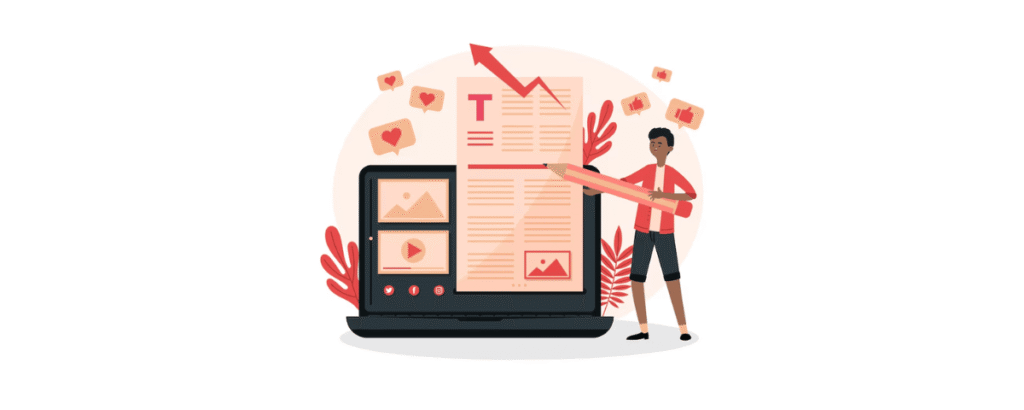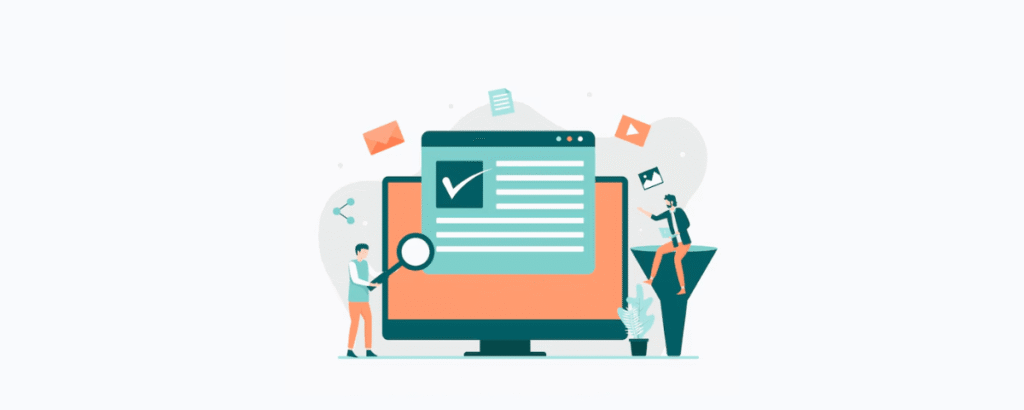- Storytelling in Marketing: How to Build Trust & Drive Growth - September 11, 2025
- Content Syndication: Boost Reach, SEO & Lead Generation - September 11, 2025
- Content Curation: Strategy, Tools & Benefits for Brands - September 11, 2025
Here’s the kicker: about 80% of weekly users discover new brands or products on Pinterest. Compare that to other platforms where users are passively consuming content, and you realize how powerful this is. If you’re not showing up in their feed, your competitors probably are.
So what does this mean for you? It means Pinterest is one of the most underrated ways to drive real business results, from brand awareness to website clicks to actual sales. But to make it work, you need more than just “pretty pictures.” You need a strategy.
Think of Pinterest as Google with images. Instead of typed-out questions, people use visuals and keywords to find inspiration. If your brand isn’t optimized to show up in those searches, you’re invisible.
Contents
- Key Takeaways for Busy Marketers
- Why Pinterest Works So Well for Businesses
- Building a Strong Pinterest Presence
- Setting Up a Pinterest Business Account
- Branding Your Pinterest Profile
- Developing a Winning Pinterest Content Strategy
- Choosing the Right Content Types
- Organizing Content with Boards and Group Boards
- Using Pinterest Templates for Consistency
- Mastering Pinterest SEO
- Conducting Effective Keyword Research
- Writing Compelling Pin Titles and Descriptions
- Boosting Engagement with Rich Pins
- Activating Rich Pins
- Scheduling and Publishing Fresh Pins
- Engaging with the Pinterest Community
- Building and Growing Your Follower Base
- Cross-Promoting Pins on Other Social Platforms
- Tracking Pinterest Trends for Timely Content
- Using Pinterest Ads to Boost Reach
- Integrating Pinterest with Your Website
- Encouraging User-Generated Content
- Essential Tools for Pinterest Marketing Success
- Frequently Asked Questions
- Conclusion
Key Takeaways for Busy Marketers
Before diving deep into strategies, let’s lay out the essentials:
- Pinterest has 460 million monthly users, and most are active shoppers.
- Optimized Pins, high-quality visuals plus keywords, drive visibility and engagement.
- A business account unlocks analytics, Rich Pins, and performance insights.
- Organized boards with consistent posting keep your profile fresh and searchable.
- Cross-promotion with Instagram, Facebook, and even your website multiplies reach.
If you take nothing else away, remember this: Pinterest is about being discoverable at the exact moment your audience is looking for inspiration.
Why Pinterest Works So Well for Businesses
Let’s be honest, every platform promises reach and engagement. But Pinterest is different because of how intent-driven its audience is.
- Massive Reach: You’re in front of hundreds of millions of global users.
- High Intent: 85% of people on Pinterest take action, whether starting a project or making a purchase.
- Positive Brand Perception: Nearly 8 out of 10 users say they feel good after engaging with content. That means your brand benefits from trust by association.
- Flexible Formats: From Product Pins to video tutorials, you can show off your offerings in multiple ways.
It’s like having your brand sit on a digital shelf where people are actively browsing for ideas, and you get to decide how eye-catching your “packaging” is.
This is where a creative yet performance-focused agency like Hiigher often comes in handy. Instead of throwing random Pins into the void, Hiigher’s team pairs platform-native creative with analytics to ensure your Pinterest strategy is not just pretty but profitable.
Building a Strong Pinterest Presence
So, how do you stand out in a sea of inspiration boards? You treat your Pinterest profile like a storefront.
Here’s what matters most:
- Compelling visuals – Your profile photo and cover images are your first impression. Crisp, on-brand, and instantly recognizable.
- Keyword-rich descriptions – Treat your bio, board titles, and Pin captions like mini-SEO opportunities.
- Themed boards – Group content in a way that makes sense for your audience. If you sell eco-friendly home goods, have boards like “Zero-Waste Kitchen” or “Sustainable Living Tips.”
- Regular engagement – Don’t post and ghost. Reply to comments, join group boards, and show the algorithm you’re active.
Remember, Pinterest is less about who follows you and more about who finds you in search.
Setting Up a Pinterest Business Account
If you’re serious about Pinterest marketing, the very first step is upgrading to a business account. Without it, you’re basically running blind. A personal profile won’t give you access to analytics, ads, or Rich Pins, the tools that actually move the needle.
Here’s how you can get set up in less than 15 minutes:
- Head to Pinterest for Business and select Join as a Business.
- Choose categories that reflect your niche. For example, if you’re in fitness, pick Health & Wellness. If you’re in SaaS, lean into Technology.
- Upload high-quality profile visuals. That means a logo or headshot that looks sharp and professional, plus a cover image that reflects your brand.
- Claim your website. This step unlocks valuable analytics and enables Rich Pins, which automatically pull in product or article details.
Quick tip: Think of your profile bio like your elevator pitch. Write one clear sentence about what you do, sprinkle in a couple of strategic keywords, and make it easy for people to understand why they should follow you.
Branding Your Pinterest Profile
Your Pinterest profile should feel like walking into your brand’s world. From the colors to the board covers to the fonts on your Pin graphics, everything should feel cohesive.
Here’s a branding checklist you can follow:
| Step | Why It Matters | Action Item |
| Business Account | Unlocks analytics + Rich Pins | Switch to business account |
| Visuals | First impression counts | Use high-quality logo + cover images |
| Cohesive Boards | Build trust and recognition | Match board covers with consistent colors + fonts |
| Website Claim | Improves credibility + analytics | Claim and link your site |
The goal is for someone to glance at your boards and instantly say, “Oh, I know exactly what this brand is about.”
Agencies like Hiigher often recommend developing a style guide specifically for Pinterest. That way, whether you’re creating content in-house or outsourcing, your visuals stay sharp and consistent across campaigns.
Creating Visual Content That Stands Out
Here’s the truth: Pinterest is a visual-first platform. You can have the best product or blog post in the world, but if your Pin looks boring, people will scroll right past it.
Data shows that 85% of users prefer visual posts. So what does that mean for you? Your Pins need to:
- Be vertical, ideally 600 x 900 pixels (so they stand out in feeds).
- Use vibrant colors and fonts that are easy to read.
- Include bold text overlays to highlight key takeaways at a glance.
- Stay consistent with your brand identity (same colors, fonts, and tone).
Think of it like packaging design. The box (your Pin) has to be attractive enough for someone to pick it up before they’ll even consider what’s inside.
Designing Eye-Catching Pins
You don’t need to be a designer to create Pins that pop. Start with these basics:
- Vertical Images: Stick to Pinterest’s preferred 2:3 ratio.
- Readable Fonts: Avoid anything too thin or decorative, your text needs to stand out even on small screens.
- Vibrant Colors: Warm colors like red and orange tend to grab attention, but always stay on-brand.
- Mix Formats: Use a mix of static images, infographics, and videos to see what resonates.
Infographics and quick-step visuals work especially well because they deliver value fast. Meanwhile, video Pins keep users engaged longer, on average, 2.6x more than static images.
Consistent Branding Across Pins
One-off great designs aren’t enough. To build real recognition, you need consistency. That means every Pin should feel like it came from the same brand, even if the content is completely different.
- Stick to a set color palette and use it religiously.
- Apply the same two or three fonts across all designs.
- Add your logo subtly so every Pin can be traced back to you.
- Refresh your visuals often to keep things feeling current.
The more recognizable your Pins become, the easier it is to stand out in crowded feeds.
Developing a Winning Pinterest Content Strategy
It’s not enough to throw a few Pins up and hope for the best. To really stand out in a feed of 460 million users, you need a clear content strategy.
Here’s where most businesses go wrong: they treat Pinterest like a scrapbook instead of a marketing channel. Instead, think of it like running an editorial calendar for a magazine, every Pin should serve a purpose.
Here’s how to map it out:
- Diversify your formats – Don’t just rely on static images. Mix in product Pins, infographics, and videos.
- Build a content calendar – Schedule Pins across boards consistently. Sporadic posting makes you invisible.
- Use keywords strategically – Research trending search terms on Pinterest and weave them into your Pin titles and descriptions.
- Pay attention to seasonality – Content about summer fashion, holiday décor, or “back to school” trends spikes at certain times. Post early to ride the wave.
When you think like a strategist instead of a casual pinner, Pinterest transforms from a “nice-to-have” into a revenue driver.
Choosing the Right Content Types
Pinterest isn’t one-size-fits-all. Some formats perform better than others, and knowing which ones to prioritize can save you time and money.
- Single-Image Pins: Still the bread and butter of Pinterest. Clean visuals, clear text overlays, and one focused message.
- Video Pins: Keep users hooked 2.6x longer than static images. Perfect for tutorials, product demos, or storytelling.
- Infographics: Highly shareable because they pack information into a digestible visual.
- Product Pins: Update automatically with pricing and availability, making them gold for e-commerce.
Pro Tip: Don’t post the same design over and over. Rotate between formats and refresh visuals regularly to avoid “Pin fatigue.”
Leveraging Video and Stories
If you’ve been hesitant to use video on Pinterest, here’s your sign to start. Video Pins generate 60% more interactions than static images.
Use video for:
- Quick tutorials (“How to style 1 scarf 3 ways”)
- Product walk-throughs (“See our planner in action”)
- Behind-the-scenes looks (“How we design new collections”)
And don’t ignore Pinterest Stories. Unlike Instagram, these stick around on your profile, helping you tell a more cohesive brand story.
The algorithm loves fresh video content, so posting consistently boosts your visibility. Even short 10–15 second clips can spark big engagement.
Organizing Content with Boards and Group Boards
Imagine walking into a bookstore with no categories, just random books stacked everywhere. Overwhelming, right? That’s how Pinterest feels without boards.
Boards help organize your content into themes, making it easy for users to explore. For example:
- A skincare brand might have boards for “Morning Routines,” “Acne Solutions,” and “Glow Hacks.”
- A SaaS company could build boards for “Productivity Tips,” “Remote Work Tools,” and “Automation Workflows.”
Group boards take it a step further by letting multiple creators contribute. This instantly broadens your reach and adds variety to your content.
To optimize your boards:
- Use keyword-rich titles (“Eco-Friendly Kitchen Ideas” instead of “Stuff I Like”).
- Create custom cover images for brand consistency.
- Update boards regularly so they don’t feel stale.
- Join or create group boards to collaborate and expand your audience.
Boards aren’t just organization, they’re mini content hubs that boost discoverability and keep people on your profile longer.
Using Pinterest Templates for Consistency
Creating every Pin from scratch is a recipe for burnout. That’s where templates come in.
By designing a set of customizable templates, whether in Canva, Photoshop, or PowerPoint, you ensure every Pin feels on-brand and professional, without reinventing the wheel.
Templates let you:
- Lock in your brand colors and fonts.
- Keep visuals consistent, even if multiple people are designing Pins.
- Speed up your workflow so you can post more often.
Agencies like Hiigher often provide brands with ready-to-use templates tailored to their campaigns, making sure every Pin aligns with both creative vision and performance goals.
Mastering Pinterest SEO
Here’s the part many businesses overlook: Pinterest isn’t just a social platform, it’s a search engine. And like any search engine, SEO makes or breaks your visibility.
Think about how you use Google. You type in a phrase, hit search, and expect the most relevant results. Pinterest works the same way, except instead of pages and blog posts, the results are Pins.
To get your content discovered, you need to:
- Do keyword research.
- Place those keywords strategically across your profile, boards, and Pins.
- Keep an eye on trends to stay ahead of what people are searching for.
Remember: 97% of searches on Pinterest are unbranded. That means users aren’t looking for a specific company, they’re open to discovering someone new. That “someone” could be you.
Conducting Effective Keyword Research
Finding the right keywords on Pinterest is part detective work, part trend-spotting.
Here are three places to start:
- Pinterest Trends Dashboard – This free tool shows you what’s hot right now, complete with visual graphs.
- Pinterest Search Bar – Type in a topic, and watch the auto-suggested phrases that pop up. Those are real keywords people are actively using.
- Competitor Profiles – Look at the Pin titles, board names, and descriptions from top players in your niche. See what’s working for them.
For example, if you run a wellness brand, you might notice keywords like “morning routine,” “meal prep,” or “mindful living” trending. Those aren’t just buzzwords, they’re search signals you can build content around.
Identifying Trending Search Terms
Pinterest isn’t static, interests change with the seasons, holidays, and cultural moments. That’s why it’s smart to regularly check for trending search terms.
Here’s how to stay relevant:
- Use the Pinterest Trends Dashboard weekly.
- Watch seasonal spikes (like “holiday table décor” in November).
- Prioritize unbranded keywords that cast a wider net.
- Refresh your keyword list monthly so your content doesn’t feel dated.
By planning ahead, you can post content before the peak, positioning your Pins at the top when interest surges.
Analyzing Competitor Keywords
Sometimes the easiest way to improve your SEO is to look at who’s already winning.
Pull up competitor boards and pay attention to:
- Repeated words in their Pin titles.
- Phrases in board descriptions.
- Keywords that consistently show up on their top-performing Pins.
Cross-check those with tools like Google Keyword Planner or SEMrush. This gives you a bigger picture: not just what’s popular on Pinterest, but also what has strong search demand across platforms.
Then, fill the gaps. If your competitors are missing certain trending keywords, that’s your chance to grab attention.
Writing Compelling Pin Titles and Descriptions
This is where keywords meet creativity. You want titles and descriptions that check both boxes: optimized for search, but also engaging for humans.
Here’s how to nail it:
- Pin Titles: Keep them short, keyword-rich, and to the point. Example: “10-Minute Dinner Ideas for Busy Moms” works better than “Quick Recipes” because it’s specific and speaks to intent.
- Descriptions: Go deeper. Add context, include a call-to-action, and sprinkle in 1–2 hashtags if they make sense.
- Avoid keyword stuffing. Nothing kills trust faster than robotic-sounding copy. Write naturally, as if you’re giving advice to a friend.
- Emojis and formatting: Don’t overdo it, but a well-placed emoji can help your Pin stand out in a busy feed.
And don’t forget: check your Pinterest Analytics to see which titles and descriptions are driving the most clicks, then adjust accordingly.
Boosting Engagement with Rich Pins
If you want your Pins to do more than just look pretty, Rich Pins are your secret weapon. They pull real-time data straight from your website, like product prices, stock levels, or article headlines, so your Pins stay fresh without you constantly updating them.
There are three main types of Rich Pins:
- Product Pins – Show real-time prices and availability. Perfect for e-commerce brands looking to drive sales.
- Article Pins – Display headlines, author names, and a short description to entice readers to click through.
- Recipe Pins – Share ingredients, cooking times, and servings right in the Pin. Food bloggers love these.
Why bother? Because 70% of users engage more with Pins that offer extra details. Rich Pins save your audience time and build trust, they know they’re seeing the latest info.
Think of Rich Pins as the difference between a flyer with a phone number and a product catalog with live pricing. One gets tossed aside. The other gets saved.
Activating Rich Pins
Getting Rich Pins live takes a little setup, but it’s well worth it.
- Add meta tags to your website (Pinterest has clear documentation for each type of Rich Pin).
- Use Pinterest’s Rich Pin Validator to test and apply.
- Once approved, all future Pins linked to that content will auto-update with real-time info.
The best part? Once it’s set up, it runs in the background, no extra effort needed.
Agencies like Hiigher often help brands integrate Rich Pins seamlessly into their content systems, making sure all that live data works hand-in-hand with broader campaigns.
Scheduling and Publishing Fresh Pins
Pinterest rewards consistency. You don’t need to post 50 Pins a day, but you do need to show up regularly. That’s where scheduling tools come in.
Tools like Sprout Social or Tailwind allow you to:
- Plan your Pins weeks in advance.
- Post at peak times (based on audience activity).
- Spread content across multiple boards without spamming.
Here’s a quick posting workflow you can adopt:
| Strategy | Benefit | Tool/Tip |
| Schedule in advance | Consistency | Tailwind / Sprout Social |
| Analyze engagement | Better timing | “Best time to post” features |
| Post on trends | Increased traffic | Use Pinterest Trends data |
| Spread across boards | Reach new audiences | Multi-board scheduling |
| Keep it fresh | Algorithm boost | Refresh visuals monthly |
Remember, Pinterest is less about volume and more about relevance + freshness. Ten well-optimized Pins scheduled consistently will beat 100 random ones any day.
Engaging with the Pinterest Community
Here’s the mistake I see too often: businesses treat Pinterest as a one-way broadcast channel. But remember, 85% of Pinners come to start projects, and they’re more likely to interact if you engage back.
Ways to strengthen your community:
- Design interactive Pins – Ask questions or encourage comments.
- Join group boards – These amplify reach and create shared spaces around a theme.
- Respond quickly – A simple reply to a comment builds trust and keeps people coming back.
- Set rules if you run group boards – Clear guidelines keep things professional and organized.
Pinterest is quieter than Instagram or TikTok, but that doesn’t mean it’s antisocial. A thoughtful reply or collaboration can spark relationships that lead to loyal followers, and, eventually, customers.
Building and Growing Your Follower Base
Here’s a hard truth: followers aren’t everything on Pinterest, but they do matter. A bigger audience means more saves, shares, and clicks, which ultimately boosts your reach in the algorithm.
So, how do you attract the right kind of followers (not just vanity numbers)?
- Post high-quality visuals consistently. People follow brands that inspire them again and again.
- Engage actively. Reply to comments, join group boards, and repin relevant content from others in your space.
- Refresh your boards regularly. Outdated content signals inactivity. Keep things fresh with seasonal updates.
- Study your competitors. Notice what kinds of Pins are getting them traction, then adapt those ideas in your own voice.
- Listen to your audience. Ask for feedback through polls or captions like “Which style would you try first?”
Think of Pinterest followers as a community. They’ll stay if you consistently add value to their lives, whether through inspiration, education, or solutions to their problems.
Cross-Promoting Pins on Other Social Platforms
Your Pins shouldn’t live in a bubble. Sharing them on other platforms multiplies your reach and gets more eyeballs on your content.
Here’s how to repurpose strategically:
- Instagram Stories & Reels: Share Pins as story slides or short video teasers.
- Facebook Posts: Perfect for driving clicks to seasonal or trending Pins.
- Your Website: Add Pinterest widgets (like the “Pin It” button) so visitors can save your content instantly.
- Email Newsletters: Include a featured Pin of the week to drive engagement from your list.
Why this matters: 80% of Pinterest users discover new brands through external links. By cross-promoting, you meet people where they already are, then bring them back to your Pinterest profile.
Pro tip: Don’t just drop a Pin link on Instagram or Facebook and call it a day. Add context. For example, “We just shared 10 cozy fall outfit ideas on Pinterest 🍂, which one is your favorite?” That extra line of copy makes the share feel personal.
Tracking Pinterest Trends for Timely Content
One of the best ways to stay visible on Pinterest is to create content that matches what people are searching for right now. That’s where Pinterest Trends comes in.
This tool shows you real-time insights into what’s hot, whether it’s “summer outfit ideas,” “backyard parties,” or “productivity hacks.”
Here’s how to make the most of it:
- Check weekly: Build a habit of reviewing Pinterest Trends every Monday.
- Plan seasonal content early: If holiday décor spikes in October, start posting in September.
- Spot rising keywords: Get ahead of your competitors by posting about topics before they peak.
- Adapt quickly: If you see a sudden trend (like a viral recipe or DIY), create a Pin around it within days.
Think of Pinterest Trends as your content crystal ball. The brands that grow fastest aren’t just posting, they’re posting what people already want to see.
By combining consistent posting with timely, trend-driven content, you position yourself as both relevant and reliable.
Analyzing Pinterest Performance
Posting Pins is only half the battle. The other half is knowing whether they’re actually working. That’s where Pinterest Analytics comes in.
Instead of guessing, you can track how people are engaging with your content in real time. Some of the most important metrics to watch are:
- Impressions – How many times your Pins were seen.
- Saves – How often people saved your Pins to their own boards (a strong signal of interest).
- Clicks – The ultimate goal: how many people clicked through to your website.
- Audience Insights – Who’s interacting with your Pins, broken down by demographics and interests.
Quick tip: A Pin with high impressions but low clicks may need a stronger call-to-action. A Pin with lots of saves? That’s evergreen content you should reshare regularly.
Interpreting Engagement Data
Raw numbers are just the start, you need to know what they mean.
- High saves = Your Pin is valuable and worth revisiting.
- High clicks = Strong content that drives traffic (double down on these formats).
- Low engagement overall = Time to tweak your visuals, titles, or posting times.
Look for patterns across your top-performing Pins. Are certain colors, formats, or keywords showing up again and again? That’s your audience telling you what they want more of.
Refining Strategies with Insights
Analytics aren’t just for reporting; they’re your roadmap for what to do next. Here’s how to apply the data:
- Identify your top-performing Pins and repurpose them (change the design, update the description, and repost).
- Review audience demographics and adjust your visuals or tone to fit.
- Track trending themes and align your upcoming Pins with them.
- Use timing data to post when your audience is most active.
By regularly reviewing and adjusting, you avoid wasting time on Pins that flop and instead put energy into what actually drives results.
Using Pinterest Ads to Boost Reach
Organic reach on Pinterest can be powerful, but ads give you a shortcut to bigger audiences. With Pinterest Ads, you can push your best Pins in front of the exact people who are most likely to click, save, or buy.
The platform offers several formats:
- Promoted Pins – Look just like regular Pins but reach more users.
- Video Pins – Ideal for tutorials, demos, or brand storytelling.
- Shopping Ads – Pull live product data, making it easy for people to buy.
- Carousel Ads – Let users swipe through multiple images in one ad.
Why consider ads? Because 67% of viewers remember a brand better after seeing a video ad, and shopping ads convert at a 44% higher rate than standard image ads.
Targeting and Optimization
The beauty of Pinterest Ads is how precise you can get with targeting. You’re not just blasting ads into the void, you can reach people based on:
- Keywords (what they’re searching for)
- Interests (what they consistently pin)
- Demographics (age, gender, location)
- Behaviors (past interactions with your brand)
- Custom audiences (your email list or site visitors)
To optimize performance, track your click-through rates, conversions, and engagement closely. Swap out creatives, test different audiences, and adjust bids to maximize ROI.
Agencies like Hiigher often run A/B testing across ad creatives, ensuring campaigns aren’t just reaching people, they’re converting them into customers.
Integrating Pinterest with Your Website
Pinterest shouldn’t live in isolation, it should be connected to your website. Claiming your domain on Pinterest unlocks analytics, Rich Pins, and credibility. But integration goes further:
- Add “Pin It” buttons to your product pages and blog posts so visitors can save content directly to their boards.
- Use Pinterest widgets on your site to showcase your latest Pins, driving cross-channel engagement.
- Keep your website visuals fresh so when people click through from Pinterest, they land on a page that matches the promise of your Pin.
This isn’t just about aesthetics, it’s about consistency. If someone sees a beautiful Pin but clicks through to a clunky landing page, you’ve lost them.
Encouraging User-Generated Content
Want to build instant trust? Let your customers tell your story. 79% of people say user-generated content influences their buying decisions.
Here’s how you can spark it on Pinterest:
- Run contests where followers Pin photos of your product in use.
- Create a branded hashtag so user content is easy to find and feature.
- Highlight top submissions on your own boards to show appreciation.
The beauty of UGC is that it blends authenticity with reach. People don’t just see your marketing, they see real customers validating your brand. That social proof is priceless.
Essential Tools for Pinterest Marketing Success
Managing Pinterest by hand can feel overwhelming, but the right tools make it seamless. Some essentials include:
- Pinterest Analytics – Your performance dashboard for impressions, saves, clicks, and audience insights.
- Scheduling Tools (Tailwind, Sprout Social) – Automate posting so you stay consistent without being glued to the platform.
- Rich Pins – Keep your content dynamic and up-to-date.
- Design Templates – Canva or custom templates ensure your visuals are always on-brand and professional.
Hiigher often equips brands with not just the tools, but also the strategy to use them effectively, turning Pinterest from “just another channel” into a growth engine.
Frequently Asked Questions
What is Pinterest Marketing?
Pinterest marketing is the process of using Pins, boards, keywords, and ads to reach Pinterest’s 460M+ monthly users. Done right, it helps you build brand awareness, drive traffic, and generate sales.
How much does Pinterest marketing cost?
You can start ads for as little as $1 per day. Most businesses invest between $200 and $5,000 monthly, depending on goals. Cost-per-click (CPC) rates usually range from $0.10 to $1.50.
How many followers do I need to earn money on Pinterest?
There’s no set number, but growth typically picks up after 1,000 followers. Monetization becomes more realistic between 5,000–10,000 followers, especially if your content earns strong engagement.
Is Pinterest really effective for marketing?
Yes. With 80% of weekly users discovering new brands, Pinterest is one of the most powerful platforms for businesses looking to connect with audiences ready to take action.
Conclusion
Pinterest isn’t just another social platform, it’s a visual search engine where people go to dream, plan, and buy. With 460 million monthly users, it’s one of the most powerful spaces to grow your brand if you approach it strategically.
The winning formula looks like this:
- A business account for analytics and advanced features.
- Strong, consistent branding across your profile and Pins.
- A content strategy built on keywords, trends, and seasonal planning.
- Tools like Rich Pins and scheduling apps to keep your presence active and polished.
- Community engagement and user-generated content to deepen trust.
- Smart use of Pinterest Ads to accelerate results.
When you put it all together, you’re not just pinning, you’re building a system that drives real growth.
And if you’d rather not figure it all out alone, that’s where a strategy-first agency like Hiigher can help. By combining creative design with performance-driven execution, Hiigher ensures your Pinterest campaigns don’t just look good, they generate revenue.
Now’s the time to stop treating Pinterest as an afterthought. Start building your boards, optimizing your Pins, and showing up where your next customers are already searching.
Because your brand’s next big win might just be one Pin away.
How useful was this?
Click on a star to rate it!
Average rating 0 / 5. Vote count: 0
No votes so far! Be the first to rate this post.
We are sorry that this post was not useful for you!
Let us improve this post!
Tell us how we can improve this post?