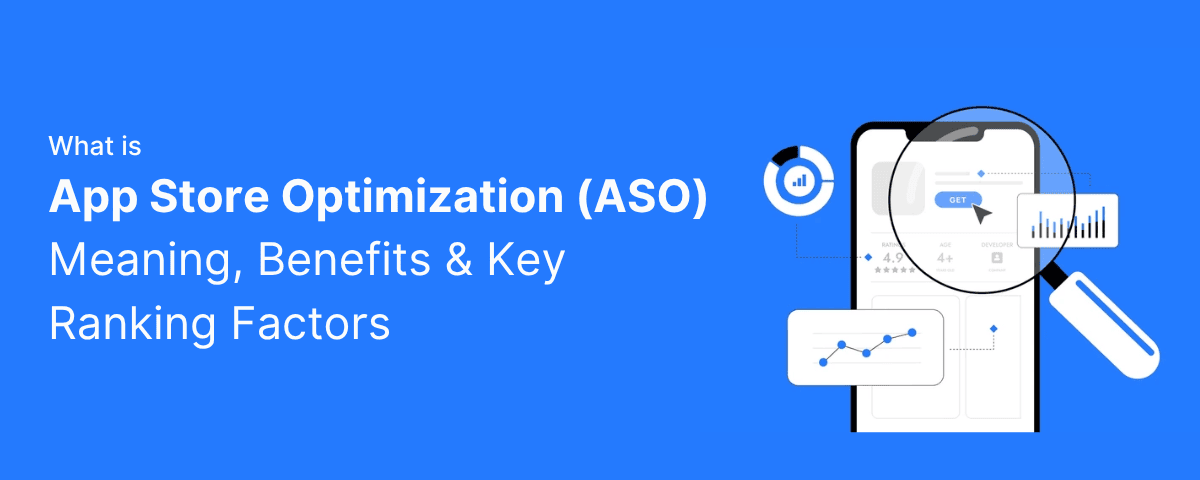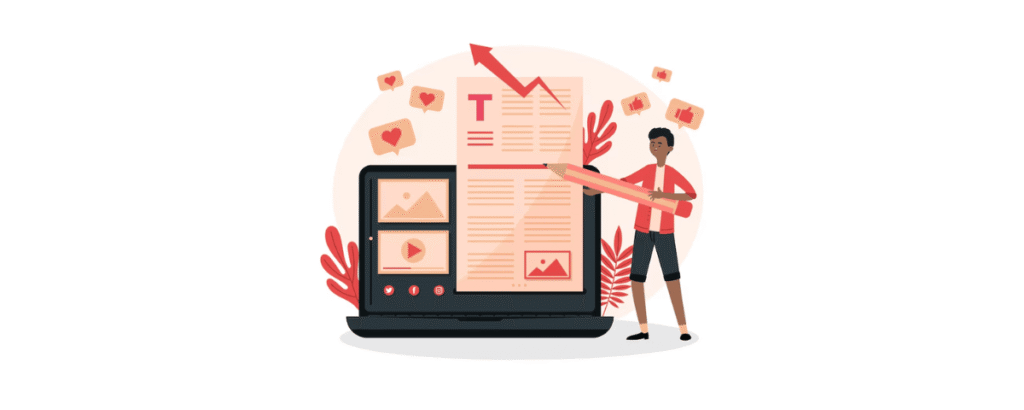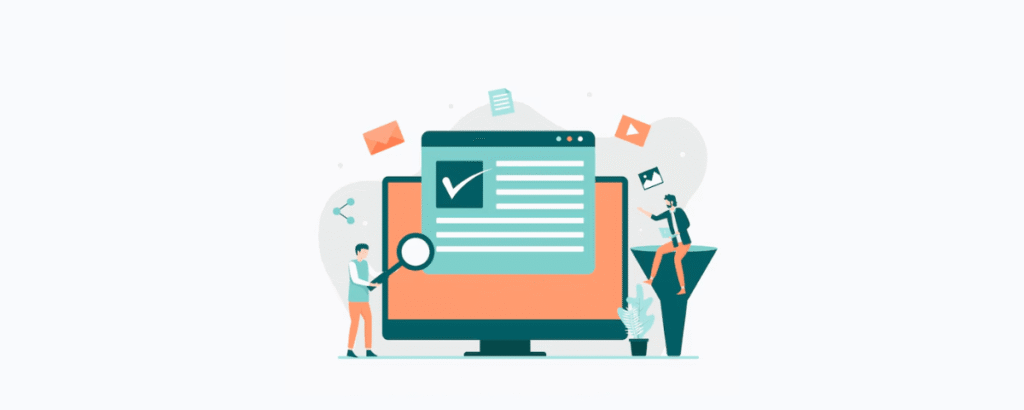- Instagram Marketing Strategy 2025: Tips, Tools & Growth - September 3, 2025
- Facebook Marketing Guide 2025: Strategies to Boost ROI - September 3, 2025
- How to Do an SEO Audit in 2025: Step-by-Step Guide - September 3, 2025
ASO is the not-so-secret weapon behind the apps you see dominating Apple’s App Store and Google Play. It’s not just about clever names or pretty icons. It’s about showing up, right where users are searching, and turning those views into downloads.
At its core, ASO is about helping your app get found organically by the right people. Instead of throwing cash at paid ads and hoping something sticks, you’re tuning your app listing with the same precision you applied when building the product itself. Done right, ASO lowers acquisition costs, boosts retention, and drives long-term growth.
And at Hiigher, a performance-driven digital marketing agency trusted by SaaS brands, eCommerce leaders, and high-growth teams, we’ve seen firsthand how smart, creative ASO strategies can move the needle fast. It’s how we help brands grow, not just gain visibility.
Contents
- The Evolution of ASO: From Guesswork to Strategy
- What ASO Actually Does (And Why It Matters)
- Why 70% of Users Rely on Search, and What That Means for You
- ASO vs. SEO: Same DNA, Different Game
- How the App Store Algorithms Work (Yes, They’re Watching You)
- Why the App Title Is Your First (and Best) Shot
- Real Talk: It’s Not Just About Traffic. It’s About Conversions.
- Keyword Strategy: Your ASO Secret Weapon
- How to Write App Descriptions That Actually Convert
- Ratings & Reviews: The ASO Influence You Can’t Ignore
- Choosing the Right App Category (It’s Not Just a Checkbox)
- Icons, Screenshots & Visuals That Sell
- CRO for Apps: Turning Visitors into Users
- Localization: The Growth Lever Most People Ignore
- Seasonality: Ride the Wave of App Demand
- A/B Testing: Your Best Friend in ASO
- Games vs. Other Apps: ASO Isn’t One-Size-Fits-All
- Tools to Supercharge Your ASO Strategy
- White Hat vs. Black Hat ASO: Don’t Risk It
- Your ASO Checklist: Simple, Practical, Powerful
- Final Thoughts: ASO Isn’t Optional, It’s a Growth Engine
- FAQs
The Evolution of ASO: From Guesswork to Strategy
Back in 2008, when the Apple App Store was brand new, developers could slap a decent name on an app, get a few downloads, and start ranking. But those days are long gone. Today, app stores are crowded, like rush-hour subway-crowded.
Fast-forward to today, and you’re up against nearly 2 million apps on iOS and close to 3.5 million on Android. Standing out in that crowd? It’s no longer optional. It’s strategic.
<blockquote>“With millions of apps competing for attention, effective optimization and targeted keyword research became essential for app store success.”</blockquote>
Early ASO was about tweaking your title and praying for the best. Now, it’s an ongoing, data-backed process. You’re constantly analyzing keyword trends, testing icon variations, tracking engagement metrics, and staying nimble as algorithms shift beneath your feet.
And like any strong growth strategy, ASO isn’t set-it-and-forget-it. It’s iterative. It’s creative. It’s technical. It’s where product, marketing, and analytics collide.
What ASO Actually Does (And Why It Matters)
ASO exists to get more eyes on your app, without paying for every single click. Think of it like SEO for your app, but with its own playbook.
Here’s what effective ASO helps you do:
- Boost app visibility: Showing up in top search results for relevant keywords.
- Drive organic downloads: Lower acquisition costs by pulling in users who are already searching for what you offer.
- Improve conversion rates: A well-optimized listing turns window shoppers into actual users.
- Support sustainable growth: Organic installs tend to have better retention, higher engagement, and more lifetime value.
What separates strong ASO from just checking boxes? It’s data. Real-time analytics. Ongoing testing. A sharp eye on what’s working (and what’s not). That’s why brands partner with Hiigher, to blend creative execution with the kind of performance strategy that actually moves revenue, not just rankings.
Why 70% of Users Rely on Search, and What That Means for You
You know what most users do when they want a new app? They don’t scroll endlessly through charts or categories. They search.
Studies show that about 70% of app store users use the search bar to find apps, and 65% of downloads happen right after a search. That means your spot in the search results can literally make or break your app’s growth.
And here’s the kicker: most users never look beyond the first 10 results. So if your app isn’t ranking up there, you’re basically invisible.
That’s where keyword strategy comes in. Optimizing your app title, description, and metadata with high-value, relevant search terms helps boost your spot in those results. But that’s only part of the story, because once users land on your listing, your visuals (icon, screenshots, video) need to close the deal.
ASO vs. SEO: Same DNA, Different Game
At first glance, App Store Optimization (ASO) and Search Engine Optimization (SEO) might look like cousins, and they kind of are. But they play by different rules and show up in different arenas.
ASO is all about helping your app get found inside app stores like Apple’s App Store or Google Play. SEO, on the other hand, is about improving your site’s visibility on search engines like Google and Bing.
<blockquote>“ASO boosts visibility inside app stores, while SEO boosts visibility across the web.”</blockquote>
Let’s break that down:
- With ASO, you’re fine-tuning app titles, subtitles, keyword fields, descriptions, and visual assets like icons and screenshots.
- With SEO, you’re optimizing written content, building backlinks, and improving page load speeds and user experience.
The key difference? ASO has fewer levers to pull. It’s a tighter space, which means every word and visual element counts more.
At Hiigher, we’re obsessive about this distinction. We don’t just treat ASO like a smaller version of SEO. We treat it as its own growth channel, one that demands creative storytelling and sharp keyword strategy.
How the App Store Algorithms Work (Yes, They’re Watching You)
Here’s a truth most devs learn the hard way: the app store algorithms aren’t just scanning for keywords. They’re tracking engagement, retention, and even how quickly your app gets deleted.
The Apple App Store and Google Play have different priorities, but they share one goal, serving the most relevant and high-performing apps to users. So if your app isn’t optimized for what they’re looking for, it won’t rank, even if it’s objectively great.
Apple App Store focuses on:
- App name
- Subtitle
- Keyword field
- User ratings
- Downloads
- Retention and engagement
Google Play focuses on:
- App title
- Short and long description (keywords matter!)
- User reviews and ratings
- Downloads and uninstall rates
- In-app behavior
Both stores update their algorithms regularly. That’s why part of what we do at Hiigher includes tracking those shifts, running A/B tests, and helping clients stay ahead of what’s coming, not just reacting after rankings drop.
Why the App Title Is Your First (and Best) Shot
If you take nothing else away from this blog, take this: your app’s title is the most important field in ASO.
It’s your headline. Your first impression. And it directly affects your visibility in search results.
For example, if you’re building a budgeting app and your title is just “Minty,” you’re relying on branding alone. But “Minty – Budget Tracker & Expense Planner”? Now you’re speaking the app store’s language. You’re telling both the algorithm and users what your app actually does.
Pro tip from our team at Hiigher: Use your 30 (Apple) or 50 (Google) characters wisely. Your top keywords should always live in the title.
The same logic applies to subtitles and short descriptions. These support your primary keywords and give you more real estate to connect with your ideal users. Don’t stuff them full of keywords, but do make every word count.
Real Talk: It’s Not Just About Traffic. It’s About Conversions.
Getting more people to see your app listing is only half the battle. You also need them to click, trust, and download, and that’s where creative assets come in.
Your app icon, screenshots, and preview video are your sales team. And users make judgments fast. Some will decide within seconds whether to hit “Get” or bounce to the next listing.
That’s why great ASO is part design, part psychology, and part data science.
At Hiigher, we bring all three to the table. Our team helps clients test variations of their creative assets to see what resonates most. We’ve found that even small changes, like swapping the order of screenshots or using a clearer headline, can lift conversions by 15–30%.
Keyword Strategy: Your ASO Secret Weapon
Let’s get tactical. Keywords are the fuel behind any strong ASO engine. And this isn’t guesswork, it’s data-driven, competitive, and constantly evolving.
Here’s how we approach it at Hiigher when helping clients refine their ASO:
Step 1: Know Your Audience’s Language
What words are people actually typing into the App Store or Google Play when they’re looking for a solution like yours? If your app helps with budgeting, your users probably search “expense tracker” or “save money,” not “personal finance ecosystem.”
Use tools like App Radar or Gummicube to identify real keyword demand. Then, think like a user, not like a developer.
Step 2: Separate Apple vs. Google Play Strategies
Both platforms index and rank apps differently, which means you can’t use a one-size-fits-all approach.
Apple App Store:
- Limited 100-character keyword field (not visible to users, but critical for rankings)
- Title and subtitle should include your primary keywords
- Descriptions don’t count for indexing, but still matter for conversions
Google Play:
- Indexes keywords from title, short description, and long description
- Repetition matters, but avoid keyword stuffing
- Description copy impacts both rankings and installs
We always create separate keyword lists for each store to make sure we’re maximizing ranking opportunities in both.
Step 3: Use Every Field With Intention
Let’s break it down with this table:
| ASO Element | Keyword Focus |
| Title | Primary, high-volume terms |
| Subtitle | Supporting, relevant terms |
| Keyword Field | Niche or long-tail keywords |
| Description | Natural keyword integration |
| Updates | Seasonal/trending keywords |
That’s how you build a keyword foundation that lasts, and adapts.
How to Write App Descriptions That Actually Convert
Your app description isn’t just a formality. It’s your pitch. And it needs to speak clearly to two very different audiences: the user and the algorithm.
Here’s how we coach our clients to write descriptions that perform:
- Open strong. Your first three lines should hook users with your value prop, many people won’t expand the full description.
- Speak benefits first, features second. Explain what your app helps users do (and why it matters).
- Use keywords naturally. Especially in Google Play, this helps boost your visibility. But don’t force it.
- Add social proof. Mention awards, user stats, or unique achievements if you’ve got them.
- Include a CTA. Tell users exactly what to do next: “Download now and start tracking your goals.”
Remember, clarity converts. Don’t write like a robot, write like someone who understands the problem and knows how to solve it.
Hiigher Tip: Don’t Set It and Forget It
This is where a lot of developers and marketers fall off. They treat ASO like a one-time launch task, check the boxes, hit publish, and move on.
But that’s not how growth works.
The most successful apps continuously tweak their listings, run A/B tests, respond to seasonal trends, and monitor performance metrics over time. That’s what we help our partners do at Hiigher, so they’re always outpacing the competition, not reacting to it.
Ratings & Reviews: The ASO Influence You Can’t Ignore
You can have the perfect title, the right keywords, and an eye-catching icon, but if your app has a 3.2-star rating? You’re already losing the game.
Both Apple and Google’s algorithms weigh user ratings and reviews heavily when ranking apps. But it’s not just about pleasing the algorithm, it’s about building trust with actual users.
Here’s why it matters:
- Apps with 4.4 stars or higher consistently rank better
- Most users won’t download an app rated below 4 stars
- Ratings act as social proof, when people see others love your app, they’re more likely to try it themselves
At Hiigher, we guide clients through strategies to earn those higher ratings. That includes in-app prompts for reviews (timed when users are having a good experience), responding to feedback, and using reviews as a source of keyword insights.
Yes, reviews are user-generated, but how you manage them is 100% within your control.
Choosing the Right App Category (It’s Not Just a Checkbox)
One of the sneakiest ways developers sabotage their own visibility? Picking the wrong app category.
You might think of this as a formality, but app categories help the algorithm decide who to show your app to, and which competitors you’re measured against.
Why it matters:
- Your app competes with others in the same category for ranking and placement
- Category choice shapes your discoverability when users browse (not just search)
- Misalignment can hurt your ranking, confuse users, and lower conversions
We always advise Hiigher clients to review their app category periodically, especially if their product evolves, pivots, or gains new features. Don’t just “set and forget” your category. Make sure it still reflects your app’s primary use case.
Also: dig into what’s trending. If the “Health & Fitness” category is overcrowded but your app could fit in “Lifestyle”? That might be a smarter move.
Icons, Screenshots & Visuals That Sell
Let’s talk first impressions. Your app icon and screenshots are like the cover of your book. They either draw people in, or send them scrolling past.
A strong visual setup:
- Grabs attention instantly
- Communicates your app’s core purpose
- Builds trust and credibility
We’ve helped dozens of Hiigher clients redesign their app store visuals and watched their conversion rates jump, sometimes by 20–30%, with nothing else changed.
Here’s how to do it right:
- App Icon: Keep it simple, clean, and recognizable. Follow platform guidelines, but also be bold enough to stand out.
- Screenshots: Prioritize the first three. Use captions to explain key features visually, not just with text.
- Preview Video: If you can, use video to demo the experience. Make it short, high-quality, and focused on benefits.
Run A/B tests to compare variations. What gets more downloads isn’t always what looks cooler, it’s what clearly communicates value.
CRO for Apps: Turning Visitors into Users
Getting traffic to your app listing is great, but what happens after they land there? If people visit but don’t download, you’ve got a conversion problem, not a visibility one.
That’s where conversion rate optimization (CRO) steps in.
Think of CRO as the art (and science) of turning casual browsers into loyal users. At Hiigher, we treat your app listing like a landing page. Every element should serve one goal: Get the install.
Key CRO Tips for Your App Store Listing:
- Lead with value
Your title, subtitle, and opening lines should immediately answer: “Why should I care?” - Keep your visuals focused and high-quality
Poor-quality screenshots = drop-off. Use captions, show real UI, and tell a story visually. - Write like a human
Avoid jargon. Use language your users use. Speak benefits, not buzzwords. - Use social proof strategically
Highlight positive reviews, awards, or download milestones to build trust. - Run A/B tests continuously
Test different icon styles, screenshot orders, or even CTAs. Small tweaks often lead to big results.
We’ve seen clients double their install rates just by optimizing their first three screenshots and tightening up their app description.
Localization: The Growth Lever Most People Ignore
Here’s something most apps miss: people prefer downloading in their own language. It’s not just about translation, it’s about relatability.
Localization is more than switching from English to Spanish. It’s adapting your title, description, keywords, and visuals to feel native to a market. Apple and Google both support up to 35–50 localized listings, and if you’re not using them, you’re leaving downloads on the table.
Why it works:
- Localized listings rank better in regional search results
- People are more likely to trust and download listings in their own language
- It dramatically improves conversion rates in non-English-speaking markets
At Hiigher, we often see 2x–3x increases in installs after rolling out well-researched localization strategies, especially for clients in the productivity, wellness, or education space.
Don’t just translate. Localize. Make it feel like the app was made for them.
Seasonality: Ride the Wave of App Demand
If you’re not planning for seasonality, you’re probably missing out on easy wins.
Think of this like surf forecasting: you want to paddle early, catch the wave at the peak, and ride it out while others are scrambling.
Common seasonal spikes:
- Fitness apps: January (New Year’s resolutions)
- Shopping apps: November (Black Friday, holidays)
- Education apps: August–September (back to school)
You should be updating your keywords, screenshots, and descriptions to match the seasonal mindset of users. For example, swap in “New Year goals” as a keyword in December, or update visuals to reflect holiday themes.
These changes don’t just make your app more relevant, they often lead to a meaningful spike in installs during those key windows.
At Hiigher, we plan seasonal ASO campaigns the same way we’d plan paid ads: with intent, data, and timing.
A/B Testing: Your Best Friend in ASO
If there’s one constant in app marketing, it’s this: you don’t know what works until you test it.
A/B testing lets you compare different versions of your app’s listing, like icons, screenshots, or descriptions, to see what actually moves the needle. And trust us, what you think will win often doesn’t.
Platforms make it easy:
- Apple’s App Store lets you run up to 3 product page variations at a time
- Google Play allows up to 50 store listing experiments
That’s a lot of room to test, but you need to do it right.
Hiigher’s Testing Tips:
- Test one element at a time
Don’t change everything at once, you won’t know what made the difference. - Run tests long enough
Let it ride for at least 7 days (or until results are statistically significant). - Measure what matters
Track conversions, not just impressions. A new icon might get more clicks but fewer downloads. - Learn fast, iterate faster
Use data from each test to inform your next move. It’s not about winning every time, it’s about improving over time.
Testing is where real growth happens. Even a small lift in conversion rate can mean thousands more installs over time.
Games vs. Other Apps: ASO Isn’t One-Size-Fits-All
If you’re building a game, you’re playing a different ASO game altogether.
Here’s how ASO for mobile games differs from other apps:
| Aspect | Mobile Games | Utility / Other Apps |
| Keyword Focus | Broad, genre-based | Specific, task-focused |
| Visual Assets | Gameplay trailers + flashy screenshots | Clean UI previews + functionality |
| Update Cadence | Frequent, content-driven | Less frequent, value-focused |
| Tone of Copy | Energetic, immersive | Clear, helpful |
With games, creative visuals are everything. People want to see action, not read descriptions. So you’ll rely more on video previews and bold screenshots to drive installs.
At Hiigher, we’ve helped game developers break into competitive categories by focusing on emotional triggers (fun, challenge, escape), not just features.
If you’re not thinking about how your category shapes your ASO approach, you’re leaving growth on the table.
Tools to Supercharge Your ASO Strategy
ASO is as much about smart decisions as it is about smart tools. Here’s what we recommend to our clients at Hiigher:
Must-Have ASO Tools:
- App Radar – Keyword tracking, visibility reports, competitor research
- Gummicube – Real app store data to refine titles, keywords, and listings
- Apple Search Ads & App Store Connect – Performance insights inside the iOS ecosystem
- Google Play Console – Android app analytics, including acquisition trends and keyword rankings
We also use sentiment analysis tools to monitor user reviews at scale, because your best insights often come from the people using your app every day.
White Hat vs. Black Hat ASO: Don’t Risk It
Let’s get real, there’s a dark side to ASO. And while “black hat” tactics might promise quick wins, they come with major risks.
Black hat ASO includes tactics like:
- Keyword stuffing irrelevant terms
- Fake reviews or rating manipulation
- Using misleading screenshots or titles
- Buying installs to inflate rankings
Sure, these might spike your numbers, for a minute. But both Apple and Google have cracked down hard on these practices. If they catch you? Penalties range from algorithmic suppression to full app removal.
Now contrast that with white hat ASO, the kind we practice at Hiigher:
- Real keyword research
- Ethical user review management
- Continuous A/B testing
- Honest, benefit-driven copy
- Creative that matches the actual app experience
The bottom line? If you’re serious about long-term growth and app store credibility, stick to white hat methods. They’re sustainable, algorithm-friendly, and most importantly, user-focused.
Your ASO Checklist: Simple, Practical, Powerful
There’s a lot that goes into ASO, but when you break it down, success is about consistency and iteration.
Here’s a high-level ASO checklist our team uses to guide every client project:
Discovery & Strategy
- ✅ Identify primary and secondary keywords
- ✅ Analyze top competitors
- ✅ Define audience intent and behavior
App Listing Optimization
- ✅ Optimize title, subtitle, keyword fields
- ✅ Write clear, benefit-led descriptions
- ✅ Choose the right category
Creative Optimization
- ✅ Design a clear, standout app icon
- ✅ Upload high-quality, story-driven screenshots
- ✅ Add a short, engaging preview video
Testing & Performance
- ✅ Run A/B tests regularly
- ✅ Monitor conversion rate, installs, and rankings
- ✅ Iterate based on user data
Expansion & Growth
- ✅ Localize listings for top global markets
- ✅ Update keywords seasonally
- ✅ Maintain app updates every 4–8 weeks
Bookmark this list. Use it every time you update your app, or better yet, work with a team who lives and breathes this stuff daily (hey there 👋).
Final Thoughts: ASO Isn’t Optional, It’s a Growth Engine
App Store Optimization isn’t a “nice-to-have”, it’s your front line for sustainable growth.
It’s how you cut through the noise, attract users already searching for what you’ve built, and turn visibility into long-term engagement. And when done right, it’s one of the most cost-effective channels you’ve got.
At Hiigher, we’re more than just marketers. We’re strategic growth partners, blending creative execution with data-led performance across paid media, SEO, branding, automation, and ASO. We help brands and scaling agencies drive revenue, not just reach.
If you’re ready to take App Store Optimization (ASO) seriously and grow your app the smart way, we’d love to help.
FAQs
What is ASO in app store optimization?
ASO stands for App Store Optimization. It’s the process of improving your app’s visibility in the App Store or Google Play through keywords, visuals, and metadata, all to boost downloads and lower acquisition costs.
Why is ASO important?
Because 70% of app downloads start with a search. ASO helps you rank higher in those searches, bringing in more organic installs and improving user engagement long-term.
What is an example of ASO?
Adding a high-traffic keyword like “budget tracker” into your app’s title (e.g., “Minty – Budget Tracker & Planner”) can increase search visibility and boost downloads.
How does ASO impact app visibility?
By targeting relevant keywords, optimizing visuals, and staying aligned with platform algorithms, ASO can lift your app into the top 10 search results, where most installs happen.
How useful was this?
Click on a star to rate it!
Average rating 0 / 5. Vote count: 0
No votes so far! Be the first to rate this post.
We are sorry that this post was not useful for you!
Let us improve this post!
Tell us how we can improve this post?