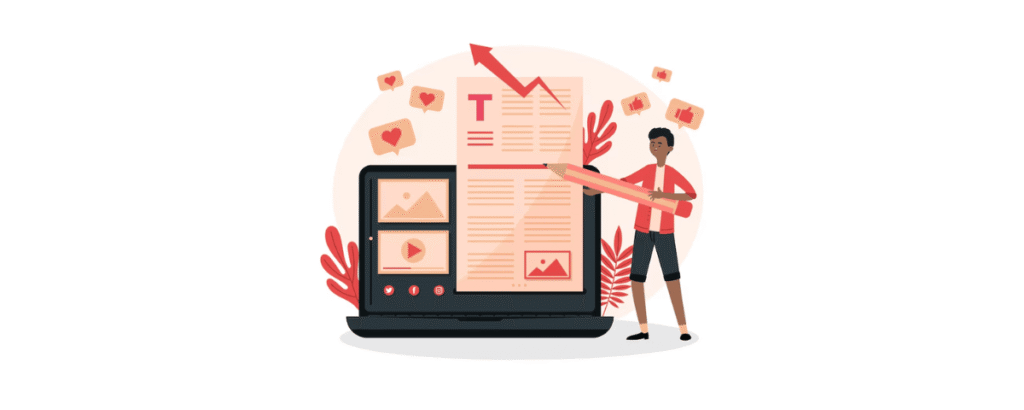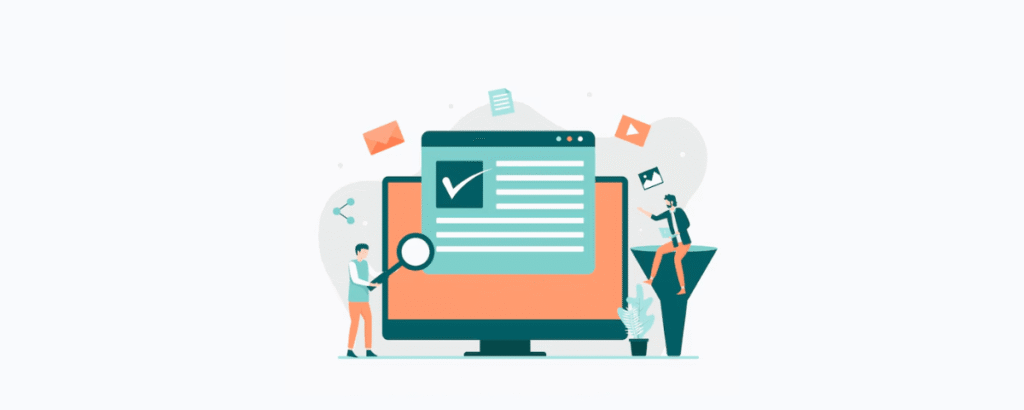- Storytelling in Marketing: How to Build Trust & Drive Growth - September 11, 2025
- Content Syndication: Boost Reach, SEO & Lead Generation - September 11, 2025
- Content Curation: Strategy, Tools & Benefits for Brands - September 11, 2025
With over 2.7 billion people logging in every month, YouTube isn’t just another social platform, it’s a stage where brands become part of daily life. Viewers watch more than 1 billion hours of video every single day, which means there’s a near-limitless chance for your brand to be discovered. And it’s not just about views. Studies show 90% of users discover new products on YouTube, and nearly 70% say video influences their buying decisions.
If you’re a business owner or a marketer, this isn’t background noise, it’s a wake-up call. Your audience is already on YouTube, actively searching, watching, and buying. The only question is: will they find your brand, or your competitor’s?
The Business Case for YouTube
- Massive Reach: YouTube is the second-largest search engine, which means it doesn’t just compete with social media platforms, it competes with Google itself for attention.
- Purchase Influence: With nearly 7 out of 10 people influenced by YouTube videos before buying, skipping this platform means leaving money on the table.
- Marketer Adoption: More than half of marketers already use YouTube, and 59% are planning to increase investment. If you’re not there yet, you risk falling behind.
Hiigher has seen firsthand how quickly brands can scale once they take YouTube seriously. With the right mix of creative storytelling and platform-native strategy, YouTube stops being “just another channel” and becomes a real growth driver.
Contents
- First Steps, Setting Up for Success
- Building a Channel That Stands Out
- Branding Your Channel So Viewers Remember You
- Managing Channel Access Without Losing Control
- Crafting a YouTube Content Strategy That Actually Works
- Types of YouTube Videos That Hook Viewers
- Scripting and Storyboarding for Maximum Impact
- Shooting High-Quality Video Without Hollywood Budgets
- Editing That Turns Raw Footage Into Compelling Stories
- Uploading Videos the Right Way
- Writing Video Titles That Get Clicked
- Crafting Descriptions That Boost SEO and Engagement
- Tags, Categories, and Hashtags, Small Details, Big Results
- Thumbnails That Demand Attention
- Adding Subtitles and Captions for Accessibility and SEO
- Info Cards and End Screens, Small Features, Big Impact
- Playlists That Keep Viewers Binge-Watching
- Promoting Your YouTube Channel Beyond YouTube
- Leveraging YouTube Analytics to Fuel Growth
- Running YouTube Advertising Campaigns
- Frequently Asked Questions About YouTube Marketing
- Bringing It All Together
- Final Word
First Steps, Setting Up for Success
Every YouTube marketing journey begins with a simple but crucial step: creating the right Google Account. Don’t skip this or use your personal email, you’ll thank yourself later.
Why You Need a Brand Account
Here’s the thing: a Brand Account gives you flexibility. It lets multiple team members manage the channel without handing over personal logins. If you’ve ever tried to share a single YouTube password with five people, you already know the chaos that comes with it, accidental logouts, security issues, and missed uploads. A Brand Account fixes all of that.
- Collaboration Made Easy: Multiple managers can work on the channel without overlap.
- Security First: No personal logins floating around.
- Continuity: If someone leaves the team, your channel doesn’t walk out the door with them.
Think of it like laying a foundation before building a house. Without it, everything else you do on YouTube sits on shaky ground.
Building a Channel That Stands Out
Once your Google setup is ready, it’s time to roll up your sleeves and create your YouTube channel. This is where first impressions are made, so don’t rush through it.
Channel Customization
Head to YouTube Studio, your control center for branding, uploads, and analytics. Here’s what to focus on:
- Name & Description: Use clear, keyword-rich descriptions that explain who you are and why people should subscribe. Don’t keyword-stuff, but do make sure the words your audience is searching for show up naturally.
- Channel Trailer: Create a 30–90 second video that introduces your brand and gives viewers a reason to subscribe. Think of it as your elevator pitch, but in video form.
- Playlists: Group your videos into playlists so new visitors can binge-watch your content without clicking away. This not only improves discoverability but also increases watch time, which YouTube’s algorithm loves.
Remember, you’re not just creating a channel, you’re crafting a digital storefront. The more inviting and clear it is, the more likely viewers will stick around.
Branding Your Channel So Viewers Remember You
Think of your YouTube channel as your brand’s storefront. If someone lands there and it looks messy, off-brand, or generic, they’ll bounce. On the other hand, if everything feels polished and consistent, they’ll trust you more, and trust leads to subscriptions.
Visual Identity That Pops
In YouTube Studio, the Branding tab is your best friend. Here’s what to get right:
- Channel Icon: Your profile picture needs to be sharp and instantly recognizable. A blurry logo screams “unfinished.”
- Banner Image: This is the billboard at the top of your channel. Make it bold, branded, and aligned with your message.
- Watermark: A small logo in the corner of every video not only deters theft but also reinforces brand recognition.
When all three elements work together, your channel instantly feels professional. Viewers are more likely to think, “This brand takes itself seriously, so I should take it seriously too.”
The Power of Thumbnails and Trailers
- Custom Thumbnails: Don’t let YouTube auto-generate them. A well-designed thumbnail can increase clicks by over 150%. Use bright colors, clear text, and bold visuals that spark curiosity.
- Channel Trailer: This is your handshake with new viewers. Keep it short, energetic, and benefit-driven. Show them what kind of content they can expect and why they should hit subscribe.
If you’ve ever clicked on a video purely because of an eye-catching thumbnail, you already know how much this matters.
Managing Channel Access Without Losing Control
Running a YouTube channel often means teamwork, and with teamwork comes the question of access. Handing out your main login is a recipe for disaster, one wrong click and your entire channel could be at risk.
Understanding Roles
YouTube provides seven access roles, each with different levels of control. Here’s how to think about them:
- Owner: Full control. This is you or the primary decision-maker.
- Manager: Can upload and edit, but not delete the channel.
- Editor: Focused on content creation and publishing.
- Editor (limited): Like Editor, but without sensitive permissions.
- Subtitle Editor: Perfect for someone focused on accessibility.
- Viewer: Can only watch.
- Viewer (limited): Same as Viewer but with fewer options.
Think of it as running a company. You wouldn’t give every employee the master key to the office, you’d assign access based on responsibility. Your YouTube channel deserves the same structure.
Why a Brand Account Matters Again
With a Brand Account, assigning and changing roles becomes simple. You can add or remove people as your team evolves, without ever sharing personal Google logins. This ensures continuity and security, two things that keep your channel running smoothly even as your business scales.
Crafting a YouTube Content Strategy That Actually Works
Uploading random videos whenever you feel like it might get you a few views, but it won’t grow a serious channel. To win on YouTube, you need a clear content strategy that’s aligned with your business goals.
Start With Objectives
Ask yourself: What do I actually want YouTube to do for my brand?
- Brand awareness?
- Engagement?
- Website traffic?
- Direct sales?
Once you know your goal, you can reverse-engineer the type of content that gets you there.
Keyword Research and Trends
YouTube is a search engine, which means keywords are your lifeline. Use tools like Google Keyword Planner or TubeBuddy to find what your audience is searching for. Then, weave those keywords naturally into your titles, descriptions, and tags.
This isn’t about chasing trends blindly, it’s about aligning your videos with real viewer intent.
Content Calendar for Consistency
The brands that thrive on YouTube don’t post sporadically; they stick to a rhythm. Whether it’s once a week or twice a month, consistency builds trust. Create a content calendar around product launches, seasonal moments, and audience demand.
Hiigher often works with brands to build calendars that tie into bigger campaigns. When your YouTube uploads align with your paid ads, social content, and email marketing, you create a flywheel effect that multiplies results.
Types of YouTube Videos That Hook Viewers
Not every video format works the same way, and not every audience responds to the same content style. If you want consistent engagement, you need variety. Here are the heavy hitters:
YouTube Shorts
These are your fast, snackable pieces of content. Perfect for mobile users, Shorts get quick views and shares, and they’re favored by YouTube’s algorithm right now. Think of them as your “attention grabbers.”
Product Demonstrations
Nothing builds trust like seeing a product in action. Show off features, benefits, and real-world use cases. If your goal is sales, this format is gold.
Testimonials and Case Studies
Let your happy customers do the talking. Real voices and real stories are more persuasive than polished sales scripts. A single strong testimonial can shift buying decisions.
Explainer Videos
If your product or service is complex, explainer videos break it down in a way that’s simple and visual. Pair clear narration with graphics, and you’ve got a piece of content that educates while it sells.
Live Streams
Real-time Q&A, product launches, behind-the-scenes moments, YouTube Live is a chance to connect directly with your audience. It shows authenticity, and viewers love the sense of immediacy.
Mixing these formats ensures your channel doesn’t feel repetitive and keeps different segments of your audience engaged.
Scripting and Storyboarding for Maximum Impact
Behind every video that feels effortless is a solid plan. Winging it usually leads to wasted time and low engagement.
Define One Objective Per Video
Each video should have a single clear goal, brand awareness, lead generation, or engagement. When you try to cover too much, your message gets diluted.
- Tutorials: 3–8 minutes works best.
- Deep dives or discussions: 5–15 minutes is the sweet spot.
Structure Your Storyboard
Think of your storyboard as a map for your video. Outline:
- Scenes and sequence.
- Key camera angles.
- Dialogue or narration.
Add graphics, slides, or B-roll to keep things visually interesting. This not only makes production smoother but also prevents expensive reshoots.
When you storyboard, you give yourself the freedom to be creative without getting lost in the process.
Shooting High-Quality Video Without Hollywood Budgets
You don’t need a million-dollar setup to produce professional-looking videos. What you do need are intentional choices that elevate the quality.
Five Essentials for Better Videos
- Camera & Audio: Invest in a decent camera and an external microphone. Viewers will forgive average visuals, but they’ll drop off if your audio is bad.
- Lighting: Natural light works, but softbox lights can take your setup to the next level. No one wants to watch a shadowy figure talk for ten minutes.
- Quiet Environment: Background noise is distracting. Choose a calm space to record.
- Storyboarding: A plan keeps your narrative tight and your shots consistent.
- Concise Editing: Aim for 3–8 minutes for tutorials. Trim fluff, keep pacing brisk.
Industry data shows that viewers are 62% more likely to stay engaged when videos are both visually sharp and audibly clear.
Editing That Turns Raw Footage Into Compelling Stories
Shooting gets you the material, but editing is where the magic happens. A good edit keeps people watching longer and makes your content feel professional.
Tools for Every Level
- Beginner: iMovie, Windows Movie Maker.
- Intermediate to Pro: Adobe Premiere Pro, Final Cut Pro.
- On-the-Go: YouTube Studio’s built-in editor.
Editing Best Practices
- Trim dead space and filler.
- Use transitions sparingly.
- Add background music, but keep it subtle.
- Insert text overlays for emphasis (stats, quotes, CTAs).
- Always design a custom thumbnail, bright colors, clear text, and bold imagery win clicks.
Think of editing as storytelling in fast-forward. Every cut, transition, or sound effect should serve your goal of keeping viewers hooked.
Uploading Videos the Right Way
Once you’ve polished your video, the next step is getting it onto YouTube, and how you upload matters more than you might think.
Best Practices in YouTube Studio
- Set Visibility to Public for maximum exposure (unless you’re running a soft launch or testing).
- Use the Customization Tab to feature your new upload as a channel trailer if it’s a cornerstone video.
- Address issues Promptly: YouTube Studio flags playback or copyright problems before publishing, fix them early.
- Monitor Analytics: After publishing, check retention and click-through data to refine your next video.
Uploading isn’t just a technical step, it’s the bridge between your hard work and your audience. Treat it like a launch, not an afterthought.
Writing Video Titles That Get Clicked
Titles are your first impression in search results. A weak title means fewer clicks, no matter how good the video is.
Title Optimization Tips
- Keep It Around 60 Characters so it shows fully in results.
- Lead With Keywords to signal relevance to both viewers and YouTube’s algorithm.
- Be Clear, Not Clickbaity: A misleading title may get clicks, but it will tank your watch time, and the algorithm will punish you.
- Research Competitors: Look at trending topics in your niche and analyze what’s working for them.
A strong title balances search visibility with intrigue. For example: instead of “Marketing Tips,” go with “5 YouTube Marketing Tricks to Double Subscribers Fast.”
Crafting Descriptions That Boost SEO and Engagement
Your video description is prime real estate for both YouTube’s algorithm and your audience.
How to Write Strong Descriptions
- First Three Lines Matter Most: They show above the fold, so place your call-to-action here.
- Keyword Integration: Use primary and secondary keywords naturally, avoid stuffing.
- Add Links: Guide viewers to your website, social accounts, or related videos.
- Length: 150–300 words works best.
- Timestamps: Improve navigation and increase watch time by letting viewers jump to key moments.
Think of your description as both a mini sales pitch and an SEO booster. It should answer: Why should I watch this video, and what should I do next?
Tags, Categories, and Hashtags, Small Details, Big Results
Even though YouTube puts less emphasis on tags today, they still help the algorithm understand context.
Smart Tagging
- Mix broad keywords (“YouTube marketing”) with long-tail keywords (“how to grow YouTube channel for SaaS brands”).
- Update tags as trends shift.
- Pair with accurate categories so YouTube places your video in the right content groups.
Hashtags That Work
- Use up to 15, but remember only the first three show above your title, so make those count.
- Combine popular tags with niche-specific ones to balance reach and relevance.
- Place hashtags in the description, not the title (unless they’re part of your brand).
Research shows that videos with at least one hashtag get 12.6% more views. It’s a small step that delivers outsized results.
Thumbnails That Demand Attention
If titles get clicks, thumbnails multiply them. In fact, YouTube’s own data suggests a compelling thumbnail can increase click-through rates by 150% or more.
Design Guidelines
- Resolution: 1280×720 pixels, 16:9 aspect ratio.
- Text Overlay: Keep it under 6 words, bold, and easy to read even on mobile.
- Contrast: Use bright, eye-catching colors against clean backgrounds.
- Consistency: Stick to your brand’s fonts and colors to build recognition.
- Accuracy: Make sure the thumbnail reflects the actual video. Misleading visuals frustrate viewers and hurt retention.
Think of thumbnails as your storefront window. If it looks inviting, people come in. If it looks sloppy, they walk right past.
Adding Subtitles and Captions for Accessibility and SEO
Here’s a fact that surprises many creators: 85% of videos on social platforms are watched without sound. That means if your video isn’t captioned, you’re instantly losing a big chunk of your audience.
Why Captions Matter
- Accessibility: Over 466 million people worldwide are deaf or hard of hearing. Captions make your content inclusive.
- SEO Benefits: Subtitles are indexable, which means more opportunities for your video to rank in search.
- Engagement Boost: Studies show captions can increase viewer retention by up to 40%.
- Global Reach: Non-native speakers find your content easier to follow with captions.
Adding captions isn’t just “nice to have.” It’s a direct growth lever.
How to Add Captions
- Upload a Transcript: Accurate and great for SEO.
- Use Auto-Sync: Quick, but always review for errors.
- Manual Entry: Time-consuming but precise.
- Professional Services: Worth it for polished, large-scale projects.
The key: don’t just rely on YouTube’s auto-captions. Review and edit to maintain credibility.
Info Cards and End Screens, Small Features, Big Impact
Once someone is watching your video, the game isn’t over. You need to guide them to the next step. That’s where info cards and end screens shine.
Info Cards
These are clickable elements you can add throughout your video. Use them to:
- Link to related videos or playlists.
- Direct viewers to your website.
- Highlight a product or service.
Limit yourself to five cards per video and place them strategically. Too many, and you risk distracting your audience.
End Screens
Placed in the last 5–20 seconds of your video, end screens prompt viewers to:
- Subscribe.
- Watch another video.
- Explore a playlist.
Think of it like closing the sale. If someone reaches the end of your video, they’re already interested, so give them a clear path to stay engaged.
Playlists That Keep Viewers Binge-Watching
If you want people to watch more of your content without bouncing, playlists are your secret weapon.
Curating Themed Collections
Playlists aren’t just organizational tools, they’re a growth strategy. They:
- Increase Session Time: Videos auto-play one after the other.
- Boost SEO: Playlists rank independently in YouTube search.
- Improve Navigation: Viewers can easily find related content.
Tips for curating playlists:
- Group videos by topic or audience interest.
- Use descriptive, keyword-rich titles.
- Arrange videos logically to guide viewers through a journey.
- Keep updating as new content drops.
Viewer Retention Benefits
Well-organized playlists encourage binge-watching, which is exactly what YouTube’s algorithm rewards. More watch time = more recommendations = more subscribers.
| Playlist Benefit | Retention Impact | Discoverability Effect |
| Themed Organization | Longer sessions | More relevant searches |
| Auto-Play | Higher engagement | Stronger metrics |
| Keyword Optimization | Attracts right viewers | Better rankings |
| Regular Updates | Sustained audience interest | Ongoing growth |
Promoting Your YouTube Channel Beyond YouTube
Publishing a video isn’t the finish line, it’s the starting point. To grow fast, you need to push your content beyond YouTube’s walls.
Cross-Promotion on Social Media
Share clips, teasers, or full links on platforms like Instagram, LinkedIn, TikTok, and X (Twitter). Each platform has its own culture, what works on LinkedIn may not work on TikTok. Adapt your snippets so they feel native.
Influencer Collaborations
Partner with creators who already have your target audience. Even a small collab, like a guest appearance or reaction video, can expose your brand to thousands of new viewers. The right partnership builds credibility instantly.
Community Building
Don’t just broadcast, engage. Respond to comments, run polls, and invite feedback. Viewers who feel connected to you are far more likely to subscribe and share.
Leveraging YouTube Analytics to Fuel Growth
Growth without data is guesswork. YouTube Analytics tells you exactly what’s working and what isn’t.
Key Metrics to Watch
- Audience Retention: Pinpoints where viewers drop off so you can fix weak spots.
- Engagement Metrics: Likes, comments, and shares show if content resonates.
- Traffic Sources: Reveals whether viewers come from search, suggested videos, or external channels.
- Demographics: Age, gender, and location data help you refine targeting.
Actionable Adjustments
If viewers drop off in the first 30 seconds, your hook needs work. If most traffic comes from search, double down on SEO. If suggested videos are your main driver, focus on binge-worthy series.
Hiigher often audits YouTube Analytics for brands, turning raw numbers into strategies that increase subscribers and conversions. It’s not about drowning in data, it’s about finding the one or two metrics that matter most and improving them consistently.
Running YouTube Advertising Campaigns
Organic growth is powerful, but ads can accelerate it. YouTube ads let you reach highly targeted audiences, often at lower costs than other platforms.
Ad Formats You Can Use
- Skippable In-Stream Ads: Appear before, during, or after videos; viewers can skip after 5 seconds.
- Non-Skippable In-Stream Ads: Short, unskippable spots that guarantee exposure.
- Bumper Ads: 6-second bursts, perfect for awareness campaigns.
- Discovery Ads: Show up in search results and recommended video feeds.
Setting Campaign Goals
Be clear on what you want:
- Brand Awareness: Run bumper or in-stream ads to maximize impressions.
- Lead Generation: Use clickable CTAs to drive signups.
- Sales: Target users based on search intent and remarketing lists.
Budgeting and ROI
With an average cost-per-click around $3, YouTube ads are competitive. The trick is to test small, measure performance, and scale what works.
Considering 68% of users say YouTube videos influence purchases, ads aren’t just about exposure, they can directly drive revenue.
Frequently Asked Questions About YouTube Marketing
What is YouTube Marketing?
YouTube marketing is the practice of using videos to build awareness, attract an audience, and drive measurable growth. It’s not just about uploading content, it’s about creating a strategy that aligns with your brand’s goals. By optimizing for search, analyzing performance, and engaging viewers, you can turn YouTube into one of your most reliable growth channels.
How Many Subscribers Do I Need to Make $10,000 a Month?
There’s no magic number, but realistically, 100,000+ engaged subscribers paired with multiple income streams (ads, sponsorships, product sales, memberships) can get you there. The key isn’t just chasing numbers, it’s building a community that values your content and is willing to act on your recommendations.
What’s the 30-Second Rule?
On YouTube, the first 30 seconds make or break your video. If you don’t hook viewers quickly with bold visuals, strong storytelling, or a clear value proposition, they’ll drop off. Always ask yourself: Would I keep watching this if I weren’t the one who made it?
How Much Does 1,000 Views Pay?
CPM (cost per thousand views) varies widely by niche. Most creators earn $10–$30 per 1,000 views, though some industries (like finance or SaaS) can see $50–$100. The smarter path is not relying on ad revenue alone, layer in sponsorships, affiliate links, and your own products for higher earning potential.
Bringing It All Together
Here’s the truth: YouTube isn’t just another platform, it’s one of the most powerful tools for brand growth, audience engagement, and sales. Whether you’re setting up your first channel, refining your branding, or scaling with ads, every piece of the puzzle builds momentum.
- Start with a solid foundation (Google Brand Account, branding, permissions).
- Build a content strategy that blends consistency with creativity.
- Focus on video SEO, captions, playlists, and analytics to increase reach and retention.
- Add fuel with promotion and ads to reach new audiences faster.
When these steps come together, YouTube stops being “just video” and becomes a revenue engine.
At Hiigher, we’ve seen brands go from invisible to industry leaders by treating YouTube as a core growth channel, not an afterthought. With strategy-first execution, creative storytelling, and smart analytics, your next breakthrough might just be one upload away.
Final Word
YouTube isn’t waiting for anyone. While some brands are still debating if it’s worth the effort, others are already turning subscribers into paying customers. The difference comes down to action.
So, whether you’re aiming for your first 1,000 subscribers or your first $100,000 in sales, the playbook is in your hands. Start today, keep refining, and let your brand’s story shine on the world’s biggest video stage.
Your next viral hit? It could be the one you publish tomorrow.
How useful was this?
Click on a star to rate it!
Average rating 0 / 5. Vote count: 0
No votes so far! Be the first to rate this post.
We are sorry that this post was not useful for you!
Let us improve this post!
Tell us how we can improve this post?